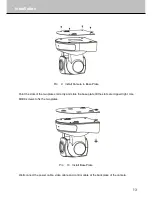21
Trouble Shooting
Problems
Possible Causes
Solutions
No
action
when
powered on
Power supply failure
Replace power supply
Wrong connection of the
power
Check & reconnect the cables
Abnormal self-test with
motor noise
Mechanical failure
Repair
Camera inclined
Reinstall the camera
Inadequate power supply
Replace the power supply
Normal self-test but no
images
Video signal failure
Reinstall camera
Wrong connection of the
video
Check & reconnect the cables
Camera damaged
Replace the camera
Normal self-test but out
of control
Wrong connection of RS485
cable
Check and reconnect the cable
Wrong camera ID set
Check and reset the Switches
Wong baud rate set
Check and reset the Switches
Vague image
Bad connection of the video
Check and reconnect the cables
Inadequate power supply
Replace the power supply
Dome camera out of
control
Self test error
Restart the camera
Wrong connection of RS485
cable
Check and reconnect the cables
Bad control of matrix
Check and restart the camera
Remote controller not work Battery no power
Change battery of remote
Содержание IS-SC1802E
Страница 1: ...USER MANUAL Standard Definition Video Conference Camera ...
Страница 2: ......
Страница 8: ...About The Product 4 Remote controller Key pad Pic 3 Remote Controller ...
Страница 19: ...15 Installation Fix the camera to the plate Lock the camera with the limit screw Pic 13 Fix Bracket ...
Страница 27: ......
Страница 28: ......