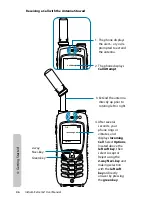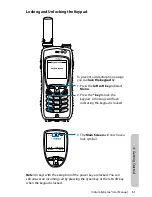38
Iridium Extreme® User Manual
4: G
etting Star
ted
Message
Directive
CAUTION!
You have not
configured the
GEOS Service
This phone provides the option to use a 3rd party,
emergency response service offered by GEOS for
the SOS button. Additional details are included in a
GEOS brochure in the packaging with your phone
or on Iridium.com. If you decide to use the service
by selecting “Use”, you will then be prompted to
confirm you have registered at www.geosalliance.
com/iridium from your home or office computer.
Once you register, select “OK” on your phone and
the settings for using GEOS will automatically be
stored in your phone. Once stored and registered,
you will be set-up to use GEOS provided that you
have a valid SIM card and properly use the phone.
Only use the SOS button in emergencies and do
not place false SOS calls to GEOS. Additional terms
of use are described on the www.geosalliance.
com/iridium page. If you decide not to use GEOS
service, scroll down and select “Do not use” and
you will then be asked to confirm that you do
not wish to use the GEOS Service by selecting
“OK”. Next, you will then be prompted to store an
emergency call and emergency message recipient
for the SOS button. You are responsible for the
accuracy of these entries and the responsiveness
of any emergency contacts that you designate and
program in your phone.
CAUTION!
Emergency call
recipient has not
been configured.
Refer to user
guide and edit.
Emergency Actions is set to Message and Call
or Call Only and a Call Recipient has not been
configured. See Chapter 14: GPS and Location
Based Services for information on configuring the
Emergency Call Recipient.
Press Edit to configure the Emergency Call
Recipient or Cancel to proceed to the main
window.
CAUTION!
Emergency SMS
recipient has not
been configured.
Refer to user
guide and edit.
Emergency Actions is set to Message and Call
or Message Only and SMS contact has not been
configured. See Chapter 14: GPS and Location
Based Services for information on configuring the
Message recipient.
Press Edit to configure the Message Recipient or
Cancel to proceed to the main window.
Содержание EXTREME
Страница 12: ...xii Iridium Extreme User Manual 1 Introduction ...
Страница 28: ...16 Iridium Extreme User Manual 3 Overview Back View Battery Pack Battery D Ring Speaker Phone ...
Страница 39: ...Iridium Extreme User Manual 27 4 Getting Started ...
Страница 40: ...28 Iridium Extreme User Manual 4 Getting Started ...
Страница 65: ...Iridium Extreme User Manual 53 5 Using Menus and Keys ...
Страница 66: ...54 Iridium Extreme User Manual 5 Using Menus and Keys ...
Страница 72: ...60 Iridium Extreme User Manual 5 Using Menus and Keys ...
Страница 78: ...6 Traditional Text Entry 66 Iridium Extreme User Manual ...
Страница 88: ...76 Iridium Extreme User Manual 7 Predictive Text Entry ...
Страница 106: ...94 Iridium Extreme User Manual 8 Using the Phonebooks ...
Страница 127: ...Iridium Extreme User Manual 115 10 Using the Voicemail Menu ...
Страница 128: ...116 Iridium Extreme User Manual 10 Using the Voicemail Menu ...
Страница 133: ...Iridium Extreme User Manual 121 11 Using the Data Modem Menu ...
Страница 134: ...11 Using the Data Modem Menu ...
Страница 137: ...Iridium Extreme User Manual 125 12 Using the Call History Menu ...
Страница 138: ...126 Iridium Extreme User Manual 12 Using the Call History Menu ...
Страница 155: ...Iridium Extreme User Manual 143 13 Using the Setup Menu ...
Страница 156: ...144 Iridium Extreme User Manual 13 Using the Setup Menu ...
Страница 182: ...170 Iridium Extreme User Manual 13 Using the Setup Menu ...
Страница 201: ...Iridium Extreme User Manual 189 15 Using the Security Menu ...
Страница 202: ...190 Iridium Extreme User Manual 15 Using the Security Menu ...
Страница 214: ...202 Iridium Extreme User Manual 16 Troubleshooting ...
Страница 220: ...208 Iridium Extreme User Manual 17 Certification Compliance Info ...
Страница 222: ...210 Iridium Extreme User Manual 17 Certification Compliance Info ...
Страница 233: ...Iridium Extreme User Manual 221 18 Warranty Service and Support ...
Страница 234: ...222 Iridium Extreme User Manual 18 Warranty Service and Support ...