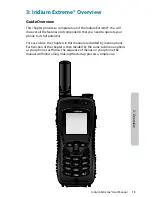Iridium Extreme® User Manual
19
3: O
ver
view
• Note that the Charging / USB / External Antenna adapter should only
be used if you are planning to connect an external antenna. While this
adapter is connected, use of your phone’s antenna will temporarily be
suspended.
Removal of the adapter
• To remove the adapter, hold your phone with your left hand and grasp
the adapter on both sides. Press the bottom portions of the side clasps
with your thumb and index fingers and pull the adapter away from the
phone.
• Last, move the accessory connector cover back to the accessory
connector and press it so it is securely in place.
Notice: Ensure accessory connector cover is fully and securely installed.
Failure to do so could result in dust and/or moisture being introduced to
the unit which could in turn cause failure of the unit.
Accessories
Accessory Adapter
Содержание EXTREME
Страница 12: ...xii Iridium Extreme User Manual 1 Introduction ...
Страница 28: ...16 Iridium Extreme User Manual 3 Overview Back View Battery Pack Battery D Ring Speaker Phone ...
Страница 39: ...Iridium Extreme User Manual 27 4 Getting Started ...
Страница 40: ...28 Iridium Extreme User Manual 4 Getting Started ...
Страница 65: ...Iridium Extreme User Manual 53 5 Using Menus and Keys ...
Страница 66: ...54 Iridium Extreme User Manual 5 Using Menus and Keys ...
Страница 72: ...60 Iridium Extreme User Manual 5 Using Menus and Keys ...
Страница 78: ...6 Traditional Text Entry 66 Iridium Extreme User Manual ...
Страница 88: ...76 Iridium Extreme User Manual 7 Predictive Text Entry ...
Страница 106: ...94 Iridium Extreme User Manual 8 Using the Phonebooks ...
Страница 127: ...Iridium Extreme User Manual 115 10 Using the Voicemail Menu ...
Страница 128: ...116 Iridium Extreme User Manual 10 Using the Voicemail Menu ...
Страница 133: ...Iridium Extreme User Manual 121 11 Using the Data Modem Menu ...
Страница 134: ...11 Using the Data Modem Menu ...
Страница 137: ...Iridium Extreme User Manual 125 12 Using the Call History Menu ...
Страница 138: ...126 Iridium Extreme User Manual 12 Using the Call History Menu ...
Страница 155: ...Iridium Extreme User Manual 143 13 Using the Setup Menu ...
Страница 156: ...144 Iridium Extreme User Manual 13 Using the Setup Menu ...
Страница 182: ...170 Iridium Extreme User Manual 13 Using the Setup Menu ...
Страница 201: ...Iridium Extreme User Manual 189 15 Using the Security Menu ...
Страница 202: ...190 Iridium Extreme User Manual 15 Using the Security Menu ...
Страница 214: ...202 Iridium Extreme User Manual 16 Troubleshooting ...
Страница 220: ...208 Iridium Extreme User Manual 17 Certification Compliance Info ...
Страница 222: ...210 Iridium Extreme User Manual 17 Certification Compliance Info ...
Страница 233: ...Iridium Extreme User Manual 221 18 Warranty Service and Support ...
Страница 234: ...222 Iridium Extreme User Manual 18 Warranty Service and Support ...