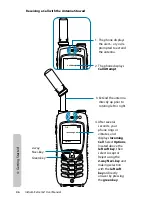34
Iridium Extreme® User Manual
4: G
etting Star
ted
To Install the Battery Pack
1. Before installing battery
pack, ensure D-ring is raised
and in vertical position (as
pictured)
2. Hold the D-ring in the
vertical position and place
bottom of battery in first,
aligning the battery pack
pegs to ensure that the
battery is fully seated at
the bottom
3. Push the top portion of the
battery in ensuring that
the D-ring pin is aligned
properly when pressed
into the phone
4. Once the battery is fully
inserted, rotate the D-ring
clockwise 90 degrees and
put the D-ring into the
stowed position
5. To complete installation,
cradle the phone with both
hands and press the battery
down firmly with both
thumbs until the battery
fully seated in the phone
and even with the adjacent
housing.
Notice: Ensure that the
battery is securely installed.
Failure to do so could result
in full or intermittent power
disruption to the unit.
Battery pack pegs
Содержание EXTREME
Страница 12: ...xii Iridium Extreme User Manual 1 Introduction ...
Страница 28: ...16 Iridium Extreme User Manual 3 Overview Back View Battery Pack Battery D Ring Speaker Phone ...
Страница 39: ...Iridium Extreme User Manual 27 4 Getting Started ...
Страница 40: ...28 Iridium Extreme User Manual 4 Getting Started ...
Страница 65: ...Iridium Extreme User Manual 53 5 Using Menus and Keys ...
Страница 66: ...54 Iridium Extreme User Manual 5 Using Menus and Keys ...
Страница 72: ...60 Iridium Extreme User Manual 5 Using Menus and Keys ...
Страница 78: ...6 Traditional Text Entry 66 Iridium Extreme User Manual ...
Страница 88: ...76 Iridium Extreme User Manual 7 Predictive Text Entry ...
Страница 106: ...94 Iridium Extreme User Manual 8 Using the Phonebooks ...
Страница 127: ...Iridium Extreme User Manual 115 10 Using the Voicemail Menu ...
Страница 128: ...116 Iridium Extreme User Manual 10 Using the Voicemail Menu ...
Страница 133: ...Iridium Extreme User Manual 121 11 Using the Data Modem Menu ...
Страница 134: ...11 Using the Data Modem Menu ...
Страница 137: ...Iridium Extreme User Manual 125 12 Using the Call History Menu ...
Страница 138: ...126 Iridium Extreme User Manual 12 Using the Call History Menu ...
Страница 155: ...Iridium Extreme User Manual 143 13 Using the Setup Menu ...
Страница 156: ...144 Iridium Extreme User Manual 13 Using the Setup Menu ...
Страница 182: ...170 Iridium Extreme User Manual 13 Using the Setup Menu ...
Страница 201: ...Iridium Extreme User Manual 189 15 Using the Security Menu ...
Страница 202: ...190 Iridium Extreme User Manual 15 Using the Security Menu ...
Страница 214: ...202 Iridium Extreme User Manual 16 Troubleshooting ...
Страница 220: ...208 Iridium Extreme User Manual 17 Certification Compliance Info ...
Страница 222: ...210 Iridium Extreme User Manual 17 Certification Compliance Info ...
Страница 233: ...Iridium Extreme User Manual 221 18 Warranty Service and Support ...
Страница 234: ...222 Iridium Extreme User Manual 18 Warranty Service and Support ...