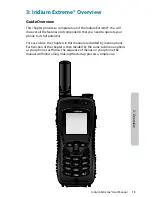Iridium Extreme® User Manual
23
3: O
ver
view
USB Data Cable
The USB data cable allows you to connect your Iridium Extreme® phone
to a laptop in order to provide a data connection for email or web access.
Software and installation instructions are provided on your included
CD-ROM or can be obtained from your service provider. The USB Data
Cable plugs directly into the mini-USB connector on the left side of your
Accessory Adapter. Make sure your Accessory Adapter is connected to
your phone, the USB cable is attached to your laptop, and software is
installed for use. Airtime charges apply for data service usage.
Accessory Adapter
Содержание EXTREME
Страница 12: ...xii Iridium Extreme User Manual 1 Introduction ...
Страница 28: ...16 Iridium Extreme User Manual 3 Overview Back View Battery Pack Battery D Ring Speaker Phone ...
Страница 39: ...Iridium Extreme User Manual 27 4 Getting Started ...
Страница 40: ...28 Iridium Extreme User Manual 4 Getting Started ...
Страница 65: ...Iridium Extreme User Manual 53 5 Using Menus and Keys ...
Страница 66: ...54 Iridium Extreme User Manual 5 Using Menus and Keys ...
Страница 72: ...60 Iridium Extreme User Manual 5 Using Menus and Keys ...
Страница 78: ...6 Traditional Text Entry 66 Iridium Extreme User Manual ...
Страница 88: ...76 Iridium Extreme User Manual 7 Predictive Text Entry ...
Страница 106: ...94 Iridium Extreme User Manual 8 Using the Phonebooks ...
Страница 127: ...Iridium Extreme User Manual 115 10 Using the Voicemail Menu ...
Страница 128: ...116 Iridium Extreme User Manual 10 Using the Voicemail Menu ...
Страница 133: ...Iridium Extreme User Manual 121 11 Using the Data Modem Menu ...
Страница 134: ...11 Using the Data Modem Menu ...
Страница 137: ...Iridium Extreme User Manual 125 12 Using the Call History Menu ...
Страница 138: ...126 Iridium Extreme User Manual 12 Using the Call History Menu ...
Страница 155: ...Iridium Extreme User Manual 143 13 Using the Setup Menu ...
Страница 156: ...144 Iridium Extreme User Manual 13 Using the Setup Menu ...
Страница 182: ...170 Iridium Extreme User Manual 13 Using the Setup Menu ...
Страница 201: ...Iridium Extreme User Manual 189 15 Using the Security Menu ...
Страница 202: ...190 Iridium Extreme User Manual 15 Using the Security Menu ...
Страница 214: ...202 Iridium Extreme User Manual 16 Troubleshooting ...
Страница 220: ...208 Iridium Extreme User Manual 17 Certification Compliance Info ...
Страница 222: ...210 Iridium Extreme User Manual 17 Certification Compliance Info ...
Страница 233: ...Iridium Extreme User Manual 221 18 Warranty Service and Support ...
Страница 234: ...222 Iridium Extreme User Manual 18 Warranty Service and Support ...