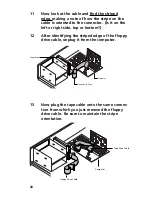34
1-Step Backup
To begin your first backup, we recommend using 1-Step Backup. Simply
double-click on the 1-Step Backup icon on your desktop. (Be sure to close
all screen saver and virus checker programs and insert a tape cartridge.) 1-
Step Backup will make a full backup of your hard drive. This procedure
may take from thirty minutes to over an hour. For more detailed
information about 1-Step Backup, see the on-line help file in Iomega
Backup.
If you start 1-Step Backup and a message displays stating that the tape drive
cannot be found, verify the hardware connections you made when installing the
tape drive. If you installed a parallel port drive, verify that it is plugged into an
outlet. Restart Windows and try 1-Step Backup again. If the tape drive is still
not detected, refer to the “Hardware and Software Configuration” section
below. Also review “Solving Problems” in the Using Your Ditto Tape Drive
section of this guide.
Hardware and Software Configuration
There are a few simple reasons why your tape drive may not be detected by
your system. If your parallel port drive is not detected, refer to the “Solving
Problems” section under Using Your Ditto Tape Drive in this guide.
If you installed an internal tape drive and a Ditto Dash DX or Ditto Dash
accelerator card and the system cannot detect the drive, you may be
experiencing conflicts in the DMA, IRQ, and I/O addresses for the card. Refer
to the “Solving Problems” section in the Using Your Ditto Tape Drive section of
this guide.