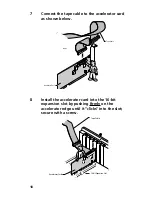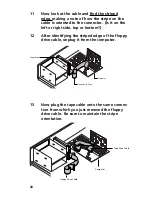22
16
Find a spare power connector inside your
computer and place the end near the back of
the empty bay.
Power Supply
Spare Power Connector
For all drives, complete steps 16 - 23.
P
P
P
P
Preparing the Tape Drive
reparing the Tape Drive
reparing the Tape Drive
reparing the Tape Drive
reparing the Tape Drive
17
Check your computer’s mounting requirements;
your drive bay may require side rails.
(
Hint
: Use the same mounting hardware as on similar drives in your
system. See your computer dealer for any special hardware.)