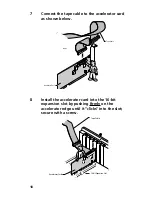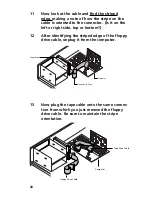25
22
Good job! Now check all the connections,
arrange the cables to fit under the cover, and
replace the computer cover.
23
Reconnect the power cord, turn on the power
switch, and wait for DOS or Windows to start.
Turn to Installing Your Software to begin
software installation.
(Windows 95 may detect the new hardware
and display a window asking for more
information. If this happens, simply Cancel
that window and install the Ditto Tools
software as instructed.)