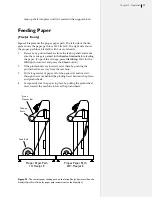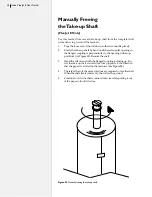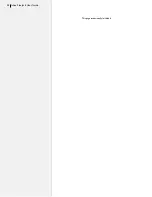46
Ioline FlexJet E User Guide
Cartridge Maintenance and
Handling
A key to maintaining good print quality is proper print cartridge
maintenance. During printing, ink-spray, paper fibers and dust can
build up on the print cartridge and eventually will degrade plot
quality. In addition, when print cartridges sit inactive for a period of
time, ink may dry in the nozzles and create an ink plug. This results
in the appearance of white streaks in the printed text or graphic.
Check Cartridges
If you experience print quality problems, first verify that the ink
cartridge is undamaged and is not out of ink:
1.
Press the
Start/Stop
key.
2.
If the carriage is parked in the Service Station, use the
Left Ar-
row
key to move it out over the platen.
3. Open a blue stall latch and remove the cartridge.
4.
Inspect the cartridge for damage and check the ink level indica-
tor. If it is green, the cartridge still contains ink. If it is black, the
cartridge is empty and needs replacing. (See
Figure 36
.)
6.
If the cartridge is undamaged and still contains ink, move on to
the
Automatic Cleaning Procedure
.
Automatic Cleaning Procedure
1.
Press the
Start/Stop
key and wait until the
OK
light turns red.
2.
Press the
Clean
key; The carriage will park in the
Service Sta-
tion
and automatically clean the print heads.
3.
When the cleaning process finishes, test the print quality again
in
Best Mode
(activated with the
Quality
key.) Press the
Start/
Stop
key. The
OK
light will turn green. If the printer was active
when you initiated Step 1, it will resume printing. If it was idle,
send a marker to the print queue.
4.
If print quality remains poor, the paper fiber build-up may be
such that
auto cleaning alone is insufficient for removing ink
plugs from the nozzles. You may need to manually clean the
print head.
Use Best Mode when testing print
quality as the higher resolution
(600 dpi) setting exercises more
nozzles and pushes more ink out
of the cartridge.
Hint
Use only fiberless cloth as fibers
will block the nozzles of the print
cartridge.
The cloth must be moistened
with deionized water so it does
not scratch the print cartridge.
Scratches can blur line quality.
Note
i
Содержание FlexJet E
Страница 1: ...User Guide Ioline FlexJet E StudioJet Printers ...
Страница 3: ...User Guide Ioline FlexJet E Printers ...
Страница 7: ...NOTES ...
Страница 8: ...NOTES ...
Страница 20: ...22 Ioline FlexJet E User Guide This page intentionally left blank ...
Страница 56: ...58 Ioline FlexJet E User Guide This page intentionally left blank ...
Страница 64: ...66 Ioline FlexJet E User Guide This page intentionally left blank ...