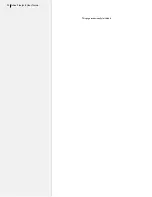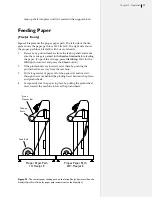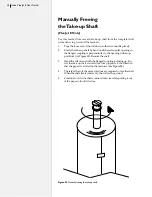Keypad Controls
The keypad provides access to the main functions of the printer.
Figure 13.
The Printer
Keypad.
Start/Stop
The
Start/Stop
key toggles the printer online and offline. If the Start/
Stop
key is pressed during printing, the
OK
light turns red and
the machine will stop after it finishes printing the current scan. The
Arrow
,
Unroll
and
Paper Advance
keys are active when in
STOP
mode. When the
Start/Stop
key is pressed again, the printer enters
START
mode, the
OK
light turns green and printing resumes ex-
actly where it stopped.
START
mode
OK = green
Arrow
keys inoperable,
printer
online
(ready to re-
ceive instructions).
STOP
mode
OK = red
Arrow
keys operable,
printer
offline
(not ready to
receive instructions).
Chapter 3
Operation
Содержание FlexJet E
Страница 1: ...User Guide Ioline FlexJet E StudioJet Printers ...
Страница 3: ...User Guide Ioline FlexJet E Printers ...
Страница 7: ...NOTES ...
Страница 8: ...NOTES ...
Страница 20: ...22 Ioline FlexJet E User Guide This page intentionally left blank ...
Страница 56: ...58 Ioline FlexJet E User Guide This page intentionally left blank ...
Страница 64: ...66 Ioline FlexJet E User Guide This page intentionally left blank ...