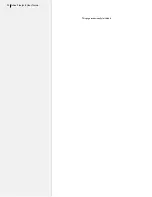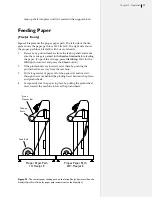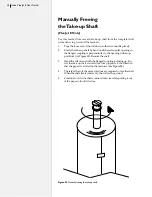36
Ioline FlexJet E User Guide
Set an Origin
1.
Ensure that cartridges are installed in the carriage stall(s). (
See
Guidelines for Installing a Cartridge
earlier in this chapter.
)
2.
Turn on the power. After a brief pause, the carriage will glide to
the left end plate, then return to the
Service Station
. When fin
-
ished, the
OK
light turns red and the
Square
light turns green.
3.
Press the
Left
Arrow
key to position the carriage so that the tip of
the white marker is over the desired starting point of the plot.
4.
Press the
Set Origin
key. The
OK
light will turn green. The
printer is ready to plot.
Sending Plot Files
Send plot files to the printer using FlexPlot
or design software. Make
sure the power is on and paper is loaded as described above. Also,
be sure that a new origin is set with the
Set Origin
keypad button
and that the printer is in
Start
mode (green light). From
FlexPlot
*:
1.
Choose input file type and location then double click on the file.
2.
Conversion will occur and the
Send
to Queue
button is acti-
vated. Press this button to add the file to the queue.
3.
Repeat steps 1 to 2 until the all files are queued then press Send.
Pausing a Marker Plot
1.
Pause a plot by pressing the
Start/Stop
key.
2. The
OK
light will change from green to red. The printer will finish
printing the current scan, then pause.
3.
Once printing stops, use the keypad keys to move the carriage,
paper, and take-up shaft. When
Start/Stop
is pressed again (
OK
light turns green) printing will start again where it left off.
Do not pull paper tight
between the drive shaft
and the take-up shaft while
printing is paused. Do not turn the
feed roll or take-up roll by hand
while printing is paused.
Caution
*
See the
FlexPlot User Guide
or
your design application user guide
for information on how to send
files to the printer.
Insert Rear Dancer Bar
(
2H+ FJE Models Only
)
1.
FJE models with two or more printheads and the high speed
printing kit require that a heavy dancer bar is inserted in the
rear dancer bar channel (see paper path in
Feeding Paper
).
2. Take the heavy dancer bar (painted black on some models) and
insert the ends into the notches in the stand legs on the back of
the machine as shown in the image below.
3. Use a hand on the rear rolling bar to slow rotation as the dancer
bar slides into the channel and forms a rear paper loop.
Notch in Stand Leg
Содержание FlexJet E
Страница 1: ...User Guide Ioline FlexJet E StudioJet Printers ...
Страница 3: ...User Guide Ioline FlexJet E Printers ...
Страница 7: ...NOTES ...
Страница 8: ...NOTES ...
Страница 20: ...22 Ioline FlexJet E User Guide This page intentionally left blank ...
Страница 56: ...58 Ioline FlexJet E User Guide This page intentionally left blank ...
Страница 64: ...66 Ioline FlexJet E User Guide This page intentionally left blank ...