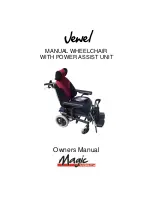Tilt/Recline Seating Systems®
14
Part No. 1114822
GENERAL GUIDELINES
SECTION 1
SAFETY
AND
HANDLING
WARNING
The weight of the wheelchair without the user and without batteries is
between 255 and 316 lbs. Use proper lifting techniques (lift with your
legs) to avoid injury.
1. Remove the occupant from the wheelchair.
2. Remove battery/batteries from wheelchair. Refer to the TDX
Owners Manual, part number 1114809.
3. Bend your knees and keep your back straight.
4. Using non-removable (non-detachable) parts of the wheelchair,
lift the wheelchair off of the ground and transfer the wheelchair
up or down the stairs.
5. The wheelchair should not be lowered until the last stair has
been negotiated and the wheelchair has been carried away from the stairway.
ESCALATORS? SORRY!
DO NOT use an escalator to move a wheelchair between floors. Serious
bodily injury may occur.
STAIRWAYS - POWER CHAIRS
WARNING
DO NOT attempt to move an occupied power wheelchair between floors
using a stairway. Use an elevator to move an occupied power wheelchair
between floors. If moving a power wheelchair between floors by means of
a stairway, the occupant MUST be removed and transported indepen-
dently of the power wheelchair.
Extreme caution is advised when it is necessary to move an UNOCCU-
PIED power wheelchair up or down the stairs. Invacare recommends
using two (2) assistants and making thorough preparations. Make sure to
use ONLY secure, non-detachable parts for hand-hold supports.
DO NOT attempt to lift the wheelchair by any removable (detachable)
parts. Lifting by means of any removable (detachable) parts of a wheel-
chair may result in injury to the user or damage to the wheelchair.
Follow this procedure for moving the wheelchair between floors when an
elevator is NOT available: