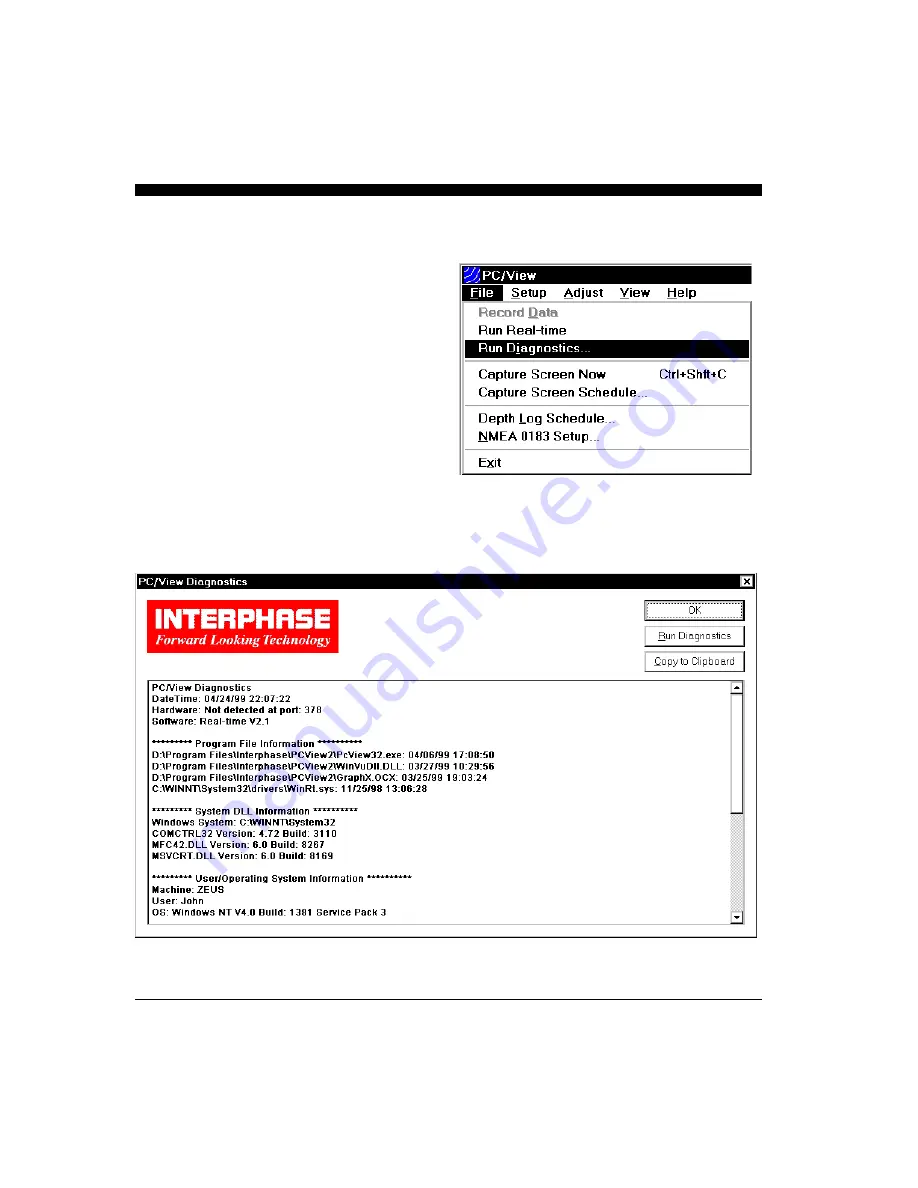
39
Using the Diagnostics
The PC/View Diagnostics provide information
about your computer system and the PC/View soft-
ware. This tool enhances the ability of the Inter-
phase Technical Support staff to troubleshoot any
problem that you might have with your PC/View.
To gain the most information about your system, be
sure that the PC/View hardware is connected to
your computer and turned on before selecting
Run
Diagnostics…
from the File menu.
To save the results of the diagnostics, click on the
Copy to Clipboard
button and then paste into any
word processor, any email application or the
notepad. If you contact Interphase Technical Sup-
port via fax (831-462-7444) or email
([email protected]), it will be useful
to include the diagnostics results in your correspon-
dence.
Содержание PC/View
Страница 1: ...INTERPHASE INTERPHASE PC VIEW for Windows OPERATION MANUAL...
Страница 54: ...54 W Warranty 6 7 55 Z Zoom 33...
Страница 56: ...56...































