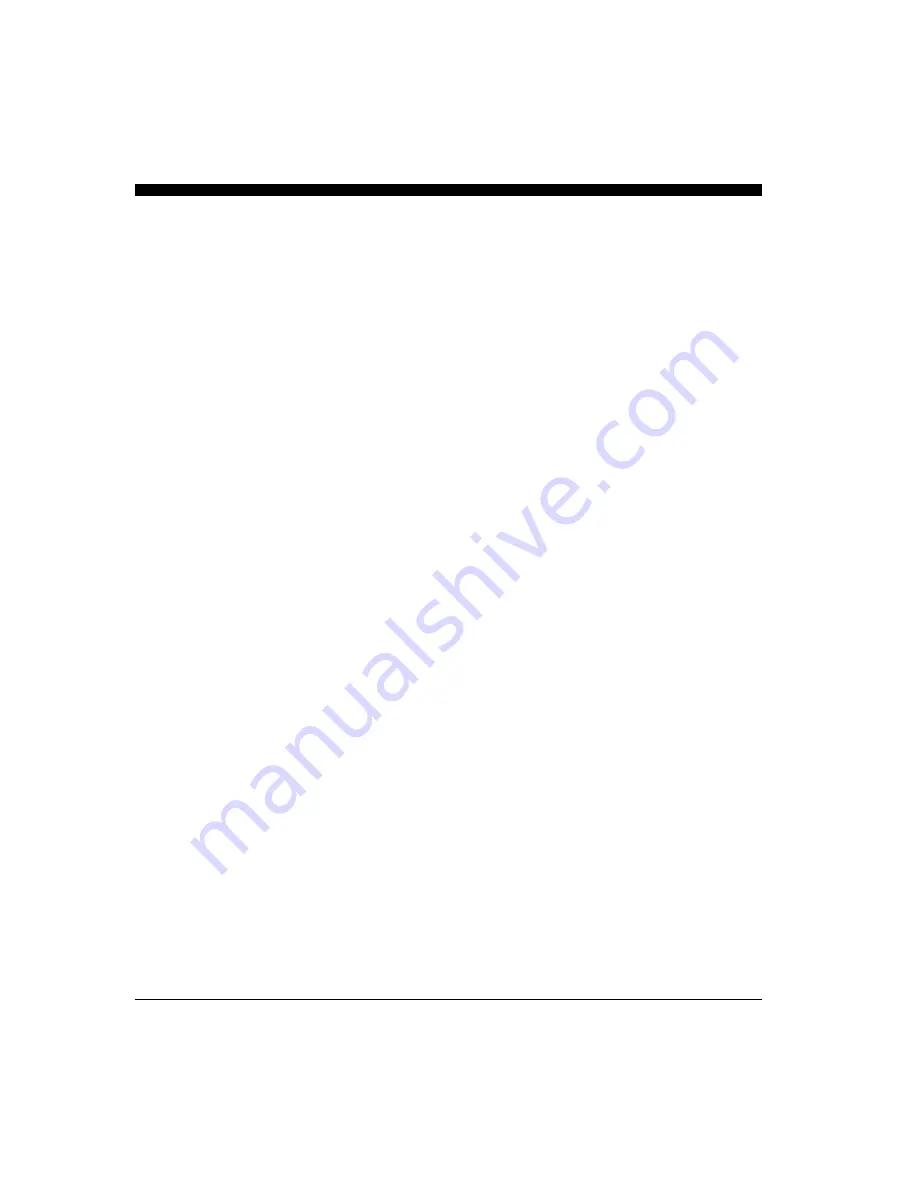
29
The most recently viewed scanning direction deter-
mines the origin of the data displayed in the down-
looker window at any time. Both arrays are capable
of imaging the bottom in shallow conditions. How-
ever, the vertical array has more power to better im-
age the bottom beneath the vessel in deeper water.
If you wish to see downlooker data from the horizon-
tal array, select HORZ or HSPLIT before selecting
the DOWN display. To see downlooker data from
the vertical array, select VERT or VSPLIT before
selecting the DOWN display.
VSPLIT: Vertical Split-Screen
Display
The VSPLIT display shows downlooker data in the
left portion of the window and the forward vertical
scan in the right portion of the window. The down-
looker data occupies one quarter of the horizontal
dimension of the window and the vertical scan occu-
pies the remainder of the space.
Both portions of the display are equivalent in func-
tion to the individual DOWN and VERT displays.
However, PC/View will always use the Gain, Range
and Alarm settings that are associated with the verti-
cal scan.
HSPLIT: Horizontal Split-Screen
Display
The HSPLIT display shows downlooker data in the
left portion of the window and the forward horizontal
scan in the right portion of the window. The down-
looker data occupies one quarter of the horizontal
dimension of the window and the vertical scan occu-
pies the remainder of the space.
Both portions of the display are equivalent in func-
tion to the individual DOWN and HORZ displays.
However, PC/View will always use the Gain, Range
and Alarm settings that are associated with the hori-
zontal scan.
Содержание PC/View
Страница 1: ...INTERPHASE INTERPHASE PC VIEW for Windows OPERATION MANUAL...
Страница 54: ...54 W Warranty 6 7 55 Z Zoom 33...
Страница 56: ...56...

































