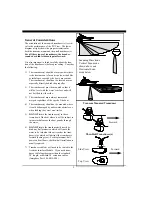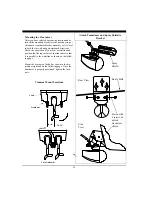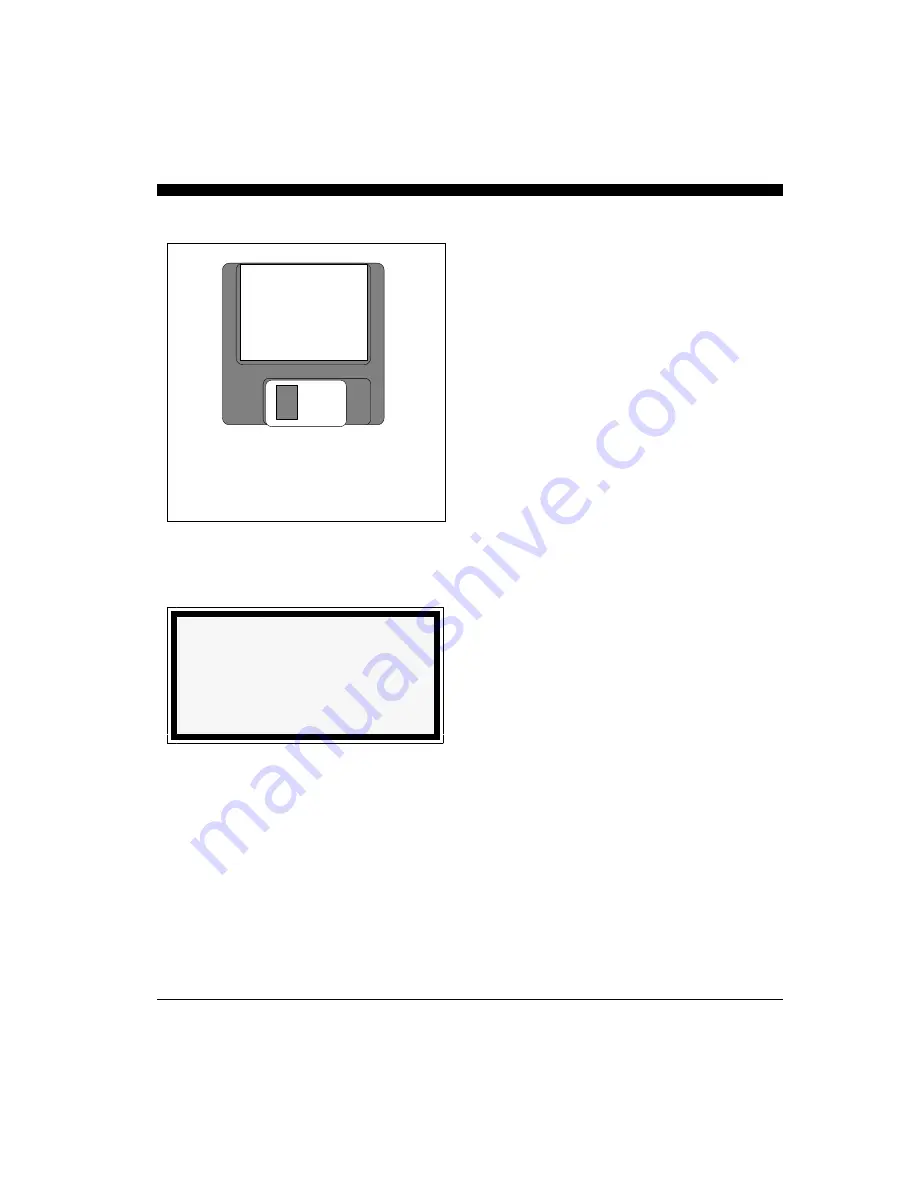
18
Software Installation
The PC/View software includes a group of program
files and a demonstration data set. These files will
all be automatically copied to your computer’s hard
disk during installation.
The total size of the PC/View installation is about 3
megabytes. We recommend that you make sure that
there is at least 10 megabytes of free space on your
hard drive before you begin the installation. If you
plan to save screen-captured images, you will need
additional space. We recommend beginning with a
minimum of 20 megabytes of free space.
PC/View will run only on a computer with Microsoft
Windows 95, 98
or
NT
. This is because PC/View is
a 32-bit program which uses true multi-tasking and,
thus, requires a 32-bit operating system.
Take the following steps to install PC/View on your
Windows 95, 98 or NT computer:
1)
Exit all programs that are currently running.
2)
Insert the PC/View Disk 1 into your computer’s
A drive (or B drive).
3)
From the Start Bar, select Run. Browse to find
Setup.exe
on the A: (or B:) drive or type
A:\setup
(or
B:\setup
). Click on the OK button
to begin the installation.
4)
Follow the Setup instructions in each dialog box
that is displayed. Click the Next button to ac-
cept the defaults.
The second dialog box (shown at right) will
prompt you to accept the default destination
folder for the PC/View files or select a different
folder. The default destination folder is:
C:/Program Files/Interphase/PCView
The third dialog box will prompt you to select a
destination for the PC/View icon in your Win-
dows Start Bar.
PC/View’s
Operating Software is lo-
cated on the two 3.5” diskettes that are
included with your system.
NOTE
If you are not running Windows 95, 98 or
NT on your computer but instead are using
Windows 3.1 or a version of DOS (6.0 or
greater), you need
PC/View for DOS
.
INTERPHASE
PC/VIEW
™
Operating Software
Disk 1
Содержание PC/View
Страница 1: ...INTERPHASE INTERPHASE PC VIEW for Windows OPERATION MANUAL...
Страница 54: ...54 W Warranty 6 7 55 Z Zoom 33...
Страница 56: ...56...