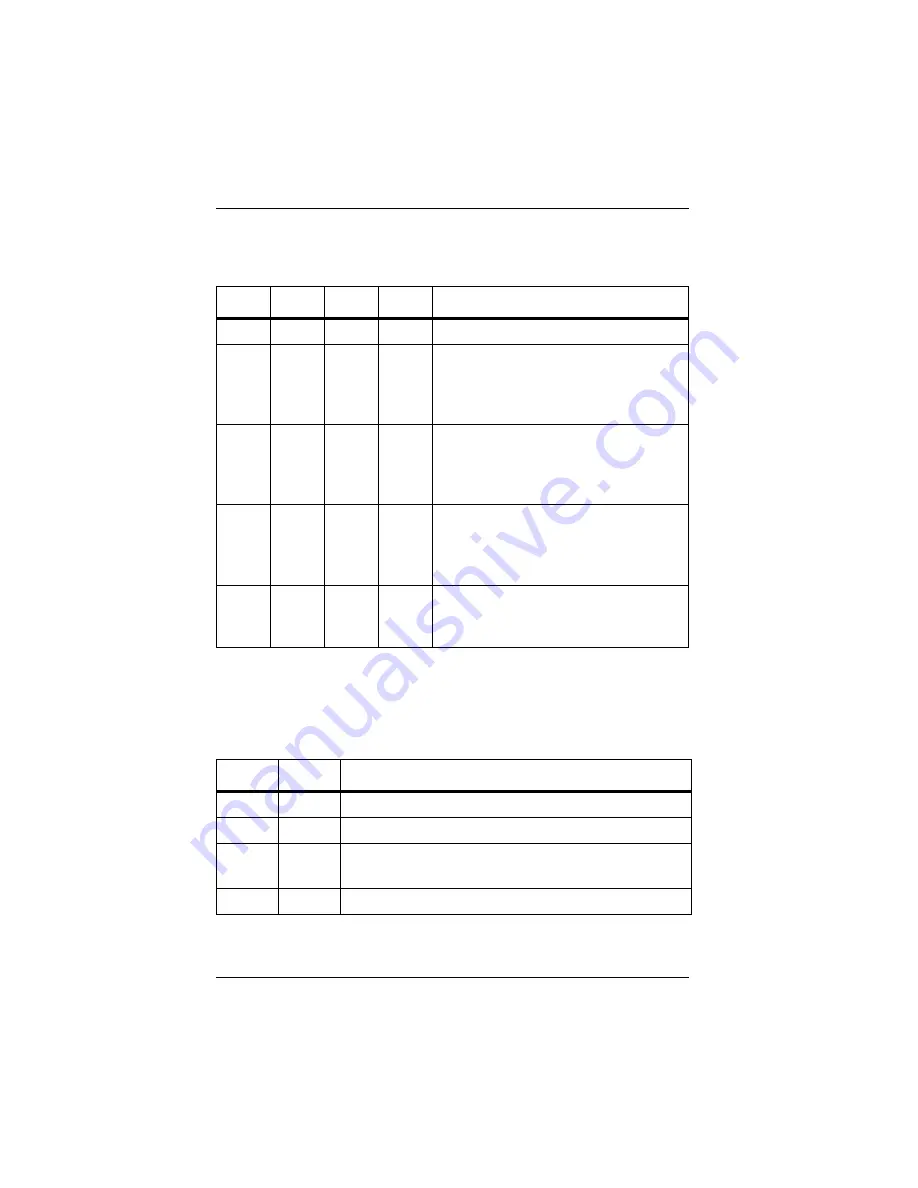
Interpreting Adapter LEDs
70
Interphase Corporation
The following table describes the adapter status when the
sequence of LEDs appears as follows:
France
In France, the adapter LEDs for each port function are as
follows:
LED1
LED2
LED3
LED4
Meaning
On
On
Off
Off
Adapter is operational.
On
Off
On
On
Your E1/PRI line does not support
CRC4 functionality. Deselect the
CRC4
option. (See
On
Off
On
Off
Remote Alarm Indication (RAI). Your
ISDN provider has synchronization
problems and is reporting this problem
to you.
On
Off
Off
On
Your E1/PRI line does not support
CRC4 functionality. Deselect the
CRC4
option. (See
Off
Off
Off
Off
No electrical signal is on the E1/PRI
line. Make sure your cable is plugged in
correctly.
LED
Color
Meaning when the light is ON...
1
Green
Clock is synchronized.
2
Green
Physical layer is active.
3
Yellow
Your ISDN provider is currently sending an RAI alarm
to the adapter.
4
Red
No meaning.
Содержание iSPAN 5535 PRI
Страница 1: ...iSPAN 5535 PRI PCI ISDN Adapter Users Guide Document No UG05535 000 REVB2 Print Date July 2002 ...
Страница 16: ...vi Interphase Corporation ...
Страница 70: ...Removing the Drivers 50 Interphase Corporation ...
Страница 82: ...Setting Up ISDN PRI Port Properties 62 Interphase Corporation ...
Страница 86: ...Determining RAS Support Parameters 66 Interphase Corporation ...
Страница 96: ...Problems and Possible Solutions 76 Interphase Corporation ...
Страница 120: ...Routing and Remote Access Service 100 Interphase Corporation ...
Страница 128: ...Setting Port and Clock Modes 108 Interphase Corporation ...
Страница 134: ...Interpreting LineStatus Indicators 114 Interphase Corporation ...
Страница 162: ...Glossary 142 Interphase Corporation ...
Страница 167: ...iSPAN PRI PCI ISDN Users Guide 147 B channels 84 D channel 82 layer 1 alarms 85 ...
Страница 168: ...148 Interphase Corporation ...
















































