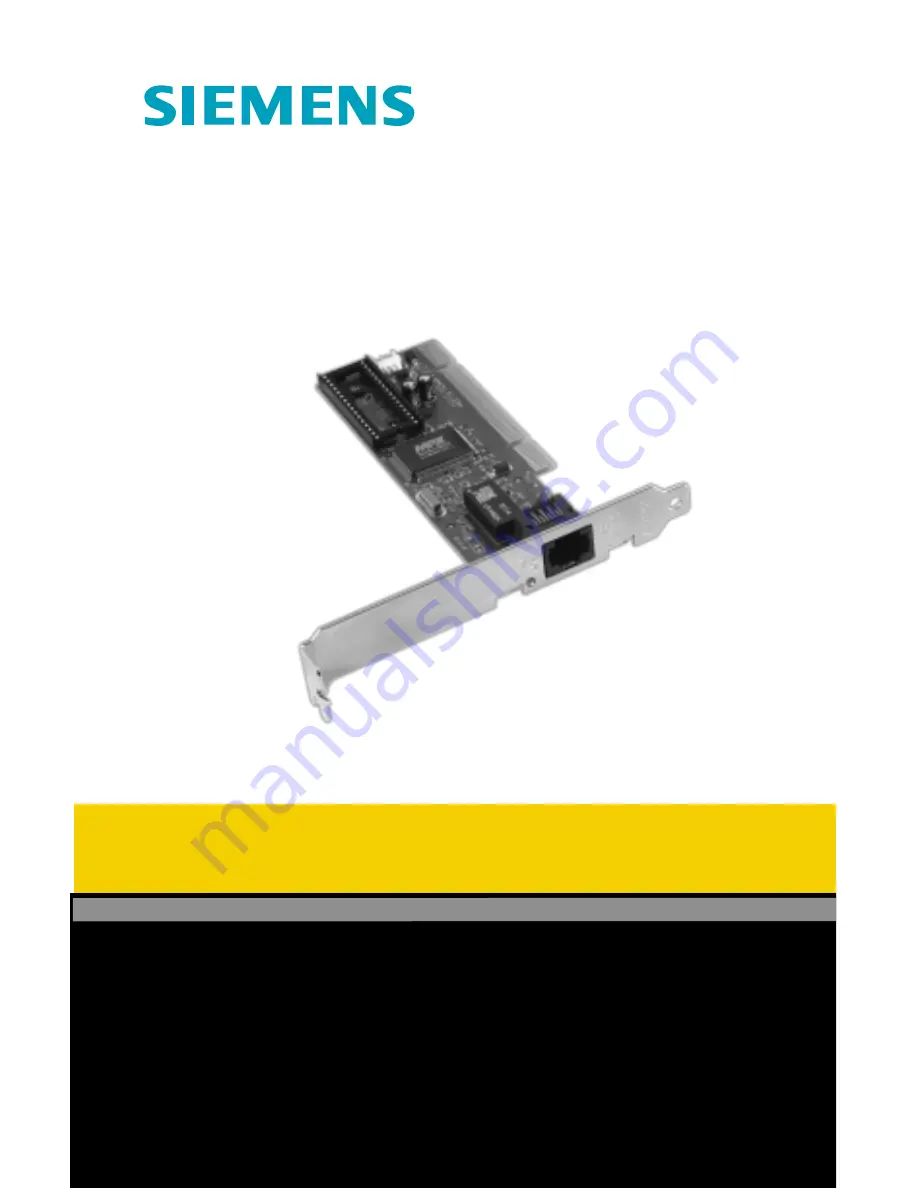
SpeedStream
®
1020
PCI 10/100 Ethernet Adapter
Quick-Start Guide
007-0120-001
For more information regarding
SpeedStream
®
products visit: www.speedstream.com.
Efficient Networks, Inc.
A Siemens Company
4849 Alpha Road
Dallas, TX 75244
©2001 Efficient Networks, Inc. All rights reserved. Efficient Networks, its logos, "Live a Broadband Life" and SpeedStream are registered and unregistered trademarks of
Efficient Networks, Inc. Siemens and the Siemens logo are registered trademarks of Siemens AG, Germany. All other brand names and trademarks are held by their
respective companies. Efficient Networks reserves the right to make changes to product specifications at any time without notice.
LED Functions
The following table describes the operation of the SpeedStream
®
1020 PCI
adapter’s status LED.
Check the following troubleshooting items before contacting Technical Support.
PCI Compatibility
Some computers are not self-configuring and require you to perform some or all of the following
functions. You may need to change the motherboard jumper settings and/or Setup program
configuration. Refer to your computer's manual for configuration procedures specific to your
computer components.
• Make sure your BIOS correctly suppor ts the PCI Local Bus Specification v2.0 or later. Upgrade your
computer BIOS to the latest version.
• Verify that the PCI slot is an enabled bus-master slot and not a slave PCI slot. In some computers, the
PCI slot must be configured to enable bus mastering.
• If resources are not properly assigned between installed cards, you may be required to disable Plug-
and-Play in the BIOS Setup program. Refer to your computer manual for instructions.
• Some computers may require you to reser ve interrupts and memor y addresses for installed ISA cards
in order to prevent PCI cards from using the same settings.
• Make sure the PCI slot is configured to suppor t INTA.
• Be sure that INTA for the slot is assigned to a free interrupt (IRQ) number.
• Check the PCI parameters in the BIOS setup program for the slot where the SpeedStream
®
PCI adapter
is installed. Be sure the slot is configured for level-triggered interrupts instead of edge-triggered
interrupts. An example of typical PCI parameters follows:
PCI Slot #:
(slot number where the network card is installed)
Master:
Enabled
Slave:
Enabled
Latency Timer:
40 (range is 20 to 255)
Interrupt Type:
Level-Triggered
Interrupt Number:
(choose any number the BIOS setup provides that does not conflict with another installed card)
Note: The wording of these parameters varies with different computers, and not all parameters may be configurable.
Always consult your computer manual for information on changing motherboard jumper settings and BIOS
setup program parameters for use with PCI network cards. If you set a motherboard jumper and modify
the computer BIOS setup, make sure the jumper and BIOS settings match.
COLORSTATUS
DESCR
IPTION
Amber
On
Indicates a valid 10Base-TX link
Amber
Flashing
Indicates 10 Mbps network activity
Green
On
Indicates a valid 100Base-TX link
Green
Flashing
Indicates 100 Mbps network activity
Adapter Installation Problems
If your computer cannot find the SpeedStream
®
1020 PCI adapter, or if the network driver does
not install correctly, check the following:
• Make sure the adapter is securely seated in the PCI slot. Check for any hardware problems, such as
physical damage to the card’s edge connector.
• Tr y the card in another PCI bus-master slot. If this fails, test with another PCI adapter that is known to
operate correctly.
• Check for resource conflicts in the PCI configuration. (See ‘PCI Compatibility.’)
• Make sure your computer is using the latest BIOS available.
• If there are other network adapters in the computer, they may be causing a conflict.
Remove all other adapters from the computer and test the SpeedStream
®
PCI adapter separately.
• Check for a defective computer or PCI bus by tr ying the adapter in another computer that is known to
operate correctly.
Network Connection Problems
There may be a network connection problem if the LED on the card’s bracket does not light, or if
you cannot access any network resources from the computer. Check the following:
• Be sure you are using Categor y 5 cable for 100 Mbps connections and that the length of any cable
does not exceed 328 ft (100 meters).
• Inspect all network cables and connections. Make sure the network cable is securely attached to the
card’s connector.
• Make sure the correct network card driver is installed for your operating system. If necessar y,
tr y reinstalling the driver.
• Make sure the computer and other network devices are receiving power. If you suspect a faulty power
outlet, plug another device into it to verify that it is working.
• If the network card’s speed or duplex mode has been configured manually, check that it matches that
of the attached network device por t. It is recommended that you set the card to auto-negotiation when
installing the network driver.
• The por t on the network device that the card is attached to may be defective. Tr y using another por t
on the device.
• If you cannot access a Windows
®
or NetWare ser vice on the network, check that you have enabled and
configured the ser vice correctly. If you cannot connect to a par ticular ser ver, be sure that you have
access rights and a valid ID and password.
• If you cannot access the Internet, be sure you have configured your system for TCP/IP.
Technical Support for North America is available 24 hours a day, 7 days a week, by phone, email or online:
Phone:
1-877-823-6722
Email:
Online:
http://www.support.speedstream.com
Troubleshooting






