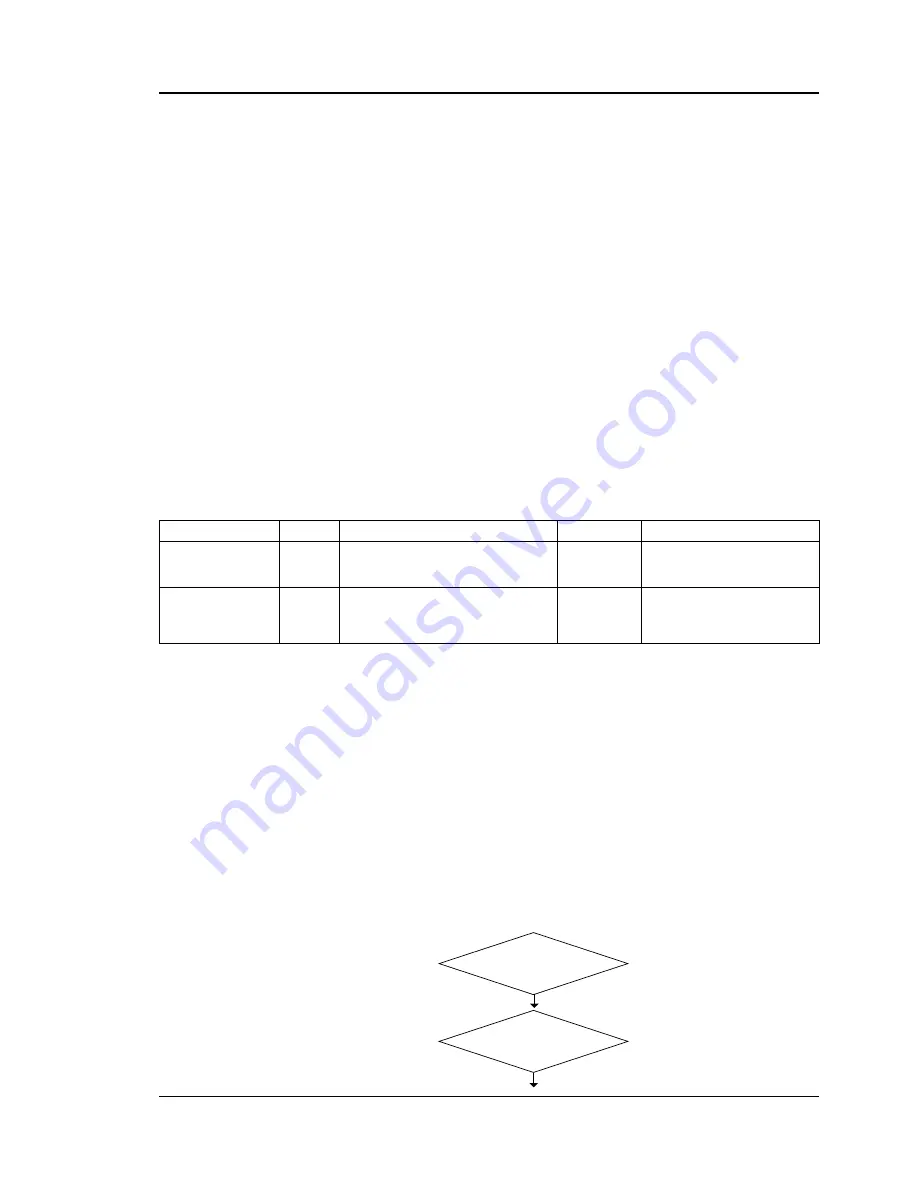
Intermec ColorCoder V4 – Service Manual Ed. 1
180
Chapter 6 Troubleshooting
6.1:A Initial Inspection, cont'd.
6.1 Preface, cont'd.
6.1:B Others
Condensation, cont'd.
When installing a machine that has become quite cold in a ware-
house or some such place, leave it standing in the room for one or
two hours before starting to unpack it.
When condensation occurs on the machine, wipe it off and leave the
machine as it is for a while to be adopted to room temperature, and
then, turn the power.
1. When a malfunction occurs and checks not requiring outside
equipment are to be made, always disconnect the outside
equipment from this machine.
2. How to read the troubleshooting table:
The troubleshooting table used in this Chapter, is a transformed
version of a regular flow chart. We give an example and explain
how to read it.
• When you wish to know only the conceivable causes (names of
parts that are conceivably defective) of a certain trouble, refer to
the “Cause” column of the table.
In the case of “No AC Power” of the above table, the conceivable
causes are defects in the power voltage, power plug connection,
etc.
• When you wish to know the corrective action or check process
of a certain trouble, read the “Check Point” column in the order
of the numbers in the “Step” column, judge the checked results
by “Yes” or “No”, and if it agrees with the “Judgment” column,
take the measure given under the “Corrective Action” column.
If it does not agree, then go to the next “Step”, and make the
check given against it.
Example: No AC Power (first two paragraphs only)
Step
Check Point
Result
Corrective Action
1
Does the power
at the outlet have the
specified voltage?
NO
Tell the user that no
voltage is being
supplied to the outlet.
2
Is the power
plug properly connected to the
printer and inserted
into the outlet?
NO
Reconnect the power plug
to the printer and reinsert
into the outlet.
YES
YES
Cause
Power voltage
Power plug discon-
nected
Step
1
2
Check Point
Does the power at the outlet have the
specified voltage?
Is the power plug properly
connected to the printer and
inserted into the outlet?
Result
No
No
Corrective Action
Tell the user that no voltage is
being supplied to the outlet.
Reconnect the power plug to the
printer and reinsert into the out-
let.






























