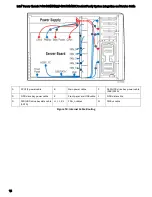Intel
®
Server Chassis P4304XXMFEN2/P4304XXMUXX Product Family System Integration and Service Guide
22
2.4.2
System Fan Assembly Installation
To install the hot-swap system fan on P4304XXMUXX
Align the two guide pins on the fan with the openings located on the fan bracket.
Carefully lower the fan so the guide pins slide lower into the openings.
Continue to push down the fan until the latch on the top of the fan clicks and locks the fan in place.
Figure 12. System Fan Assembly Installation