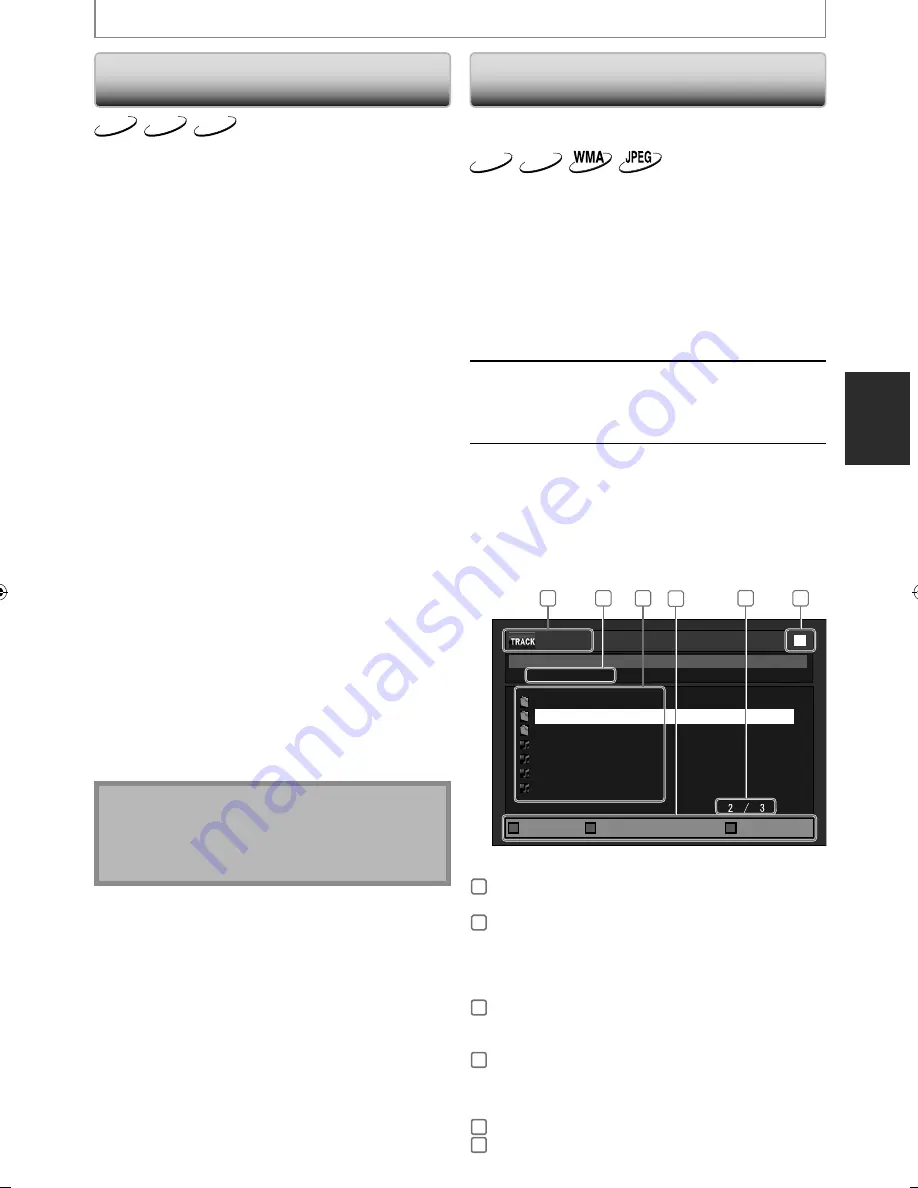
25
EN
Operations Using Title Menu,
Disc Menu, and Pop-up Menu
BD-V
DVD-V
AVCHD
Many of BD-video and DVD-video disc contains title menu
(BD-video / DVD-video / AVCHD), disc menu (DVD-video)
or pop-up menu (BD-video) which guides you through
the available functions in the disc. The contents of the
menus may differ depending on the discs.
Title menu (BD-video / DVD-video / AVCHD)
1
Press [Top Menu].
• The title menu will appear.
2
Use [
K
/
L
/
s
/
B
] to select an item, then
press [Enter].
3
Press [Top Menu] to exit.
Disc menu (DVD-video)
1
Press [Pop Up Menu / Menu].
• The disc menu will appear.
2
Use [
K
/
L
/
s
/
B
] to select an item, then
press [Enter].
3
Press [Pop Up Menu / Menu] to exit.
Pop-up menu (BD-video)
• This is a special feature available for some BD-videos.
When you press
[Pop Up Menu / Menu]
, a menu pops
out on the TV screen while the contents still play back.
1
During the playback of BD-video, press
[Pop Up Menu / Menu].
• The pop-up menu will appear.
2
Use [
K
/
L
/
s
/
B
] to select an item, then
press [Enter].
3
Press [Pop Up Menu / Menu] to exit.
Note
• Contents of menus and corresponding menu
operations may vary among discs. Refer to the
manual accompanying the disc for details.
• Title menu is also available for SD card with AVCHD files.
Playing Back an Audio CD or a Disc with
MP3 / WMA / JPEG Files
Before you begin
, make sure the correct media mode is
selected. Set “Mode Select” to “Disc”.
CD
MP3
1
Insert an audio CD or a disc with MP3 /
WMA / JPEG files.
• Media filter screen will appear.
• For audio CD and a disc contains only one
type of file, skip to step 3.
To return to the first item:
• Press
[Top Menu]
.
To return to the track/file played last:
• Press
[Pop Up Menu / Menu]
.
2
Select the type of the file you want to
play back in the media filter screen.
Then press [Enter] to display the file list.
3
Use [
K
/
L
] to select a desired folder
or file, then press [Enter].
Use [
s
/
B
] to go back and forward
between the hierarchies. (only for
MP3 / WMA / JPEG files)
• If you press
[Enter]
on the desired file,
playback will start.
- - / 20
MP3_A
MP3_B
MP3_C
MP3_D
File List
MP3_DISC
Folder_1
Folder_2
Folder_3
Page Up
Page Down
Media Mode
1
3
4
5
6
2
e.g.) MP3
1
audio CD
:Track information
MP3 / WMA / JPEG :File information
2
audio CD
:“CD-DA” will be displayed.
MP3 / WMA / JPEG : Current Disc or folder name will
be displayed. (Disc or SD Memory
Card name will be displayed for
the top of the hierarchies.)
3
audio CD
:List of the track number and time
MP3 / WMA / JPEG : List of the file / folder names in
the current folder / disc
4
Operation guide : Press [A] to go to the previous
page.
Press [B] to go to the next page.
Press [D] to select “Media Mode”.
5
Current page / Total page number
6
Playback status
BASIC PLAYBACK
E5SF1UD̲DBS30.2̲EN̲v1.indd 25
E5SF1UD̲DBS30.2̲EN̲v1.indd 25
2010/06/04 11:14:01
2010/06/04 11:14:01
Содержание 1VMN29753
Страница 1: ...DBS 30 2...
















































