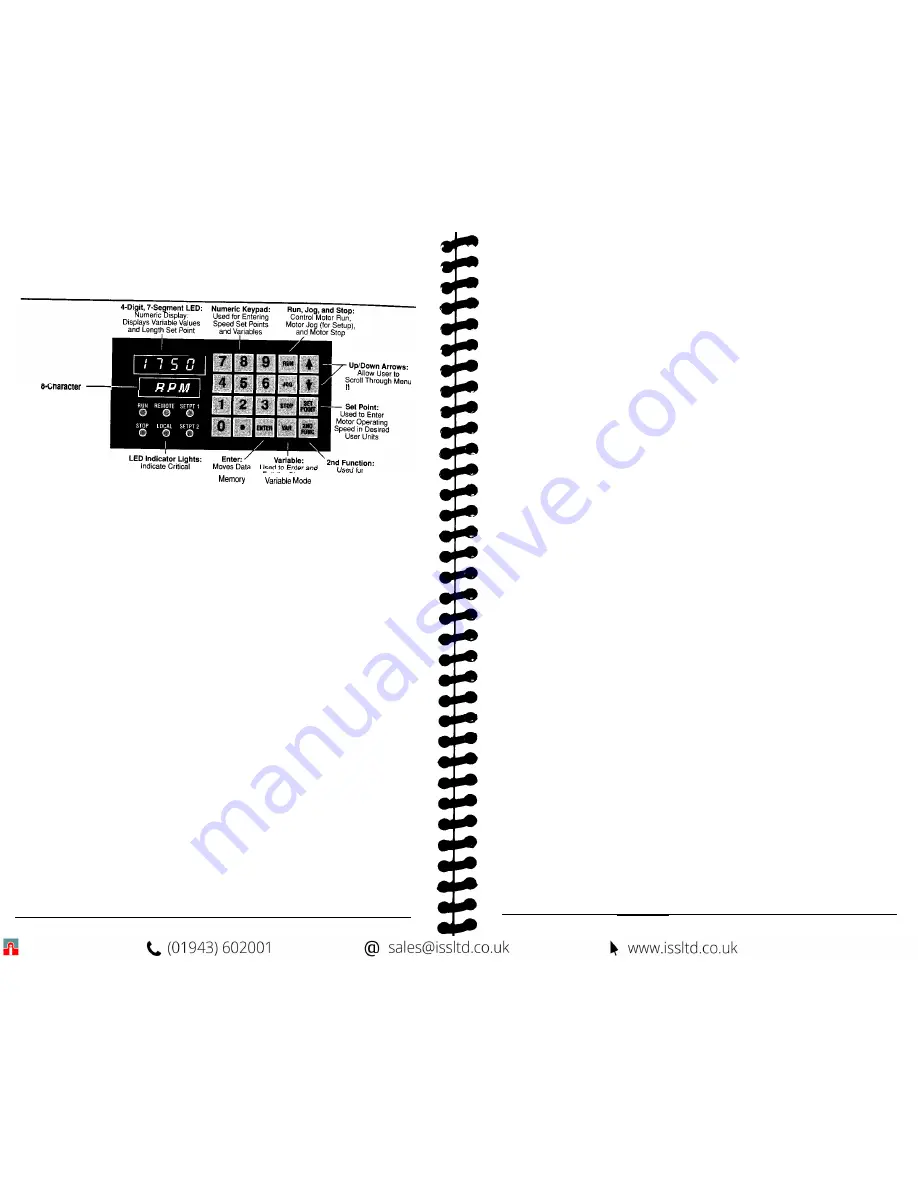
IV.
PROGRAMMING
l
GENERAL
Alphanumeric Display:
Displays Current Operating
Mode or Identifies the Variable
Being Programmed
ems and Set Points
Operating Information Entries into Exit the
ENTERING AND ALTERING SET POINTS :
Change
Diagnostic Tests
Set Point - The
set
point can be adjusted to any speed (or ratio) by pressing SET
POINT,
entering a new speed using the number keys, and pressing
ENTER.
This
changes the programming of the current set point (Set Point 1,2,3,4 or Ratio 1,2,3,4).
The motor will immediately ramp to the new setting. If you wish to change a
non-selected set point, press
SET POINT,
then press the
UP
or
DOWN
arrows until the
desired set point is displayed, and enter the new set point.
Note: Decimal locations are fixed via programmable variables, and are not entered when
changing setpoints. The front panel LED displays will indicate which
set
poi
nt
is active.
SET POINT =
ACTIVE
LIGHTS ON SET POINT
1
1
2
2
1 & 2
3
NONE 4
Using the Arrow Keys to Alter Set Points
-
Minor adjustments to the set point
can be made by pressing the
UP
or
DOWN
arrows while the system is running. If an
UP or DOWN
arrow key is pressed, the active set point will increase or decrease. The
rate of this change will increase if the key is held.
Programming THE VARIABLES:
The MicroSpeed 196 is programmed by entering data into a menu of variables. Only the
variables that affect operation of the unit as it relates to the application must be
programmed. Upon power up, the MicroSpeed 196 will display
READY
on the alpha-
numeric display. This indicates that the MicroSpeed 196 is ready for operation or program-
ming. To program a variable, press
VAR
on the front panel keypad. The alphanumeric
display will prompt for a variable number, and the numeric display will indicate two
zeros (00), which will reflect the variable number entered. Enter the desired variable
number and press
ENTER
.
If you are unsure of the variable, the
UP and DOWN
arrows
on the keypad will allow you to scroll through the menu of variables. As you
9
scroll, the numeric display will indicate the number of the variable, and the alpha-
numeric display will name the variable. Press
ENTER
when the desired variable is
displayed.
When the variable to be programmed is accessed, enter data using the numeric keys, and
then press
ENTER.
Note: A decimalpointcannot lead an entry; the decimal placemust be preceded by a zero (0).
After
ENTER
is pressed, the display will ask for another variable number. If there is no
other variable data to be entered, press the
VAR
key to return to the
READY
mode.
List of Variables:
Reference Variables -
These variables tell the MicroSpeed 196 how to
control the motor, and can be changed in READY mode only:
01 Maximum RPM
02 User Units at Maximum RPM
03 Feedback Pulses per Revolution
04 Maximum Lead RPM (Follower)
05 Lead Pulses Per Revolution (Follower)
23 User Unity Ratio (Follower)
Operational Variables:
06 Jog Speed in User Units
07 Acceleration Time
08 Deceleration Time
10 User Unit Label
11 Keypad Lockout Selection
21 Display Selection
22 Follower Display Selection
29 Jog Ramp Selection
Control Loop Variables-
These variables tell the control how to correct for
speed errors:
09 Maximum Lead Wind-up (Follower)
12 Gain-P
13 Reset-l
14 Rate-D
Status and Alarm Outputs:
15 High Alarm
16 Low Alarm
17 Deviation Alarm (Follower)
18 Drive Enable
Auxiliary Mode Variables-
Allows for a third frequency, i.e., dancer
systems, to trim the Follower mode ratio:
24 Auxiliary Mode Selection
25 Auxiliary Reference Frequency
26 Auxiliary Gain Percentage
27 Auxiliary Trim Selection
28 Auxiliary Input Delay
10
Содержание MicroSpeed 196
Страница 1: ...MSMAN32C MicroSpeed 196...
Страница 19: ......



















