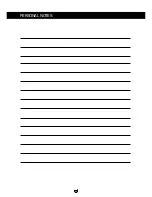25
9 ANDROID AND iPHONE APP
l
To integrate your IP camera in the Android/iPhone App “InstarVision” we recommend
to first download the newest version in the Market/App Store. To find the newest version
just type “instar” for the search.
(
Fig. 1
) After installing the newest version please start the App to open the following
interface (s. next page).
(
Fig. 2
) Now press the new camera button and type in all necessary data for your IP
camera.
(
Fig. 3
) Adjust your camera parameter over the apps user interface.
(
Fig. 4
) Press a channel to access the corresponding livestream and take control over
your camera.
Readjusting of the 3011’s lense is a simple procedure. Connect the camera to the power
supply and the network cable. Open the web interface. While keeping an eye on the
screen turn the lense until the camera picture becomes clear and sharp.
Fig. 1
Fig. 2
Содержание IN-2904
Страница 2: ......
Страница 36: ...PERSONAL NOTES 34...