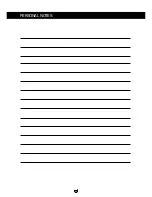22
5.7 VIDEO MENU BAR
l
The
Video Menu Bar
allows you a quick access to the
most important video parameter. Please be aware that the
timestamp and frame rate function are only available in
the ActiveX mode (Internet Explorer).
If you notice that the automatic brightness control doesn’t
seem to work (e.g. you get a white screen after sunrise),
please set the default values (brightness: 6 and contrast:
4) and switch the mode from “outdoor“ to “50Hz” or
“60Hz” and then back to “outdoor”. The automatic bright-
ness control is active again until you change either the
brightness or contrast and switch the camera back to the
manual mode.
If you find the checkboxes “Flip” and “Mirror” not functioning, please delete your
browsing history.
Please be aware that the InstarVision Windows Software can override the “Flip” and
“Mirror” settings from your camera’s WebUI. Please set those functions inside
both
software accordingly.
Check the
Alarm
box to activate or deactivate your camera’s alarm settings. Use the
Relay
function to switch the camera’s alarm I/O- for example to activate or deactivate a
device connected to the alarm output (see page 5 #7).
Содержание IN-2904
Страница 2: ......
Страница 36: ...PERSONAL NOTES 34...