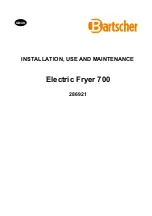15
Smart Program Settings
Change Temperature Scale (°F or °C)
When in Standby mode, press and hold the
+
button over
Temp
until Fahrenheit
(
°F
) appears on the display.
When in Standby mode, press and hold the
—
button beneath
Temp
until Celsius
(
°C
) appears on the display.
Turn Sounds On / Off
Sound On:
When in Standby mode, press and hold the
+
button over
Time
until
S
On
appears on the display.
Sound Off:
When in Standby mode, press the
—
button beneath
Time
until
SOFF
appears on the display.
Note:
Error alerts cannot be silenced.
Smart Program Memory
Smart Programs are preset with optimal time and temperature settings.
Once a Smart Program has been selected, the time and temperature can be
adjusted to suit individual preferences. The new adjusted time and/or temperature
is saved when you press Start.
Reset Individual Smart Programs
When the Air Fryer Lid is in Standby mode, press and hold the desired
Smart
Program button
until the appliance beeps. The Smart Program has been restored
to the factory default setting.
Reset All Smart Programs
When the Air Fryer Lid is in Standby mode, press and hold
Cancel
until the
appliance beeps. All Smart Programs have been restored to the factory default
settings.