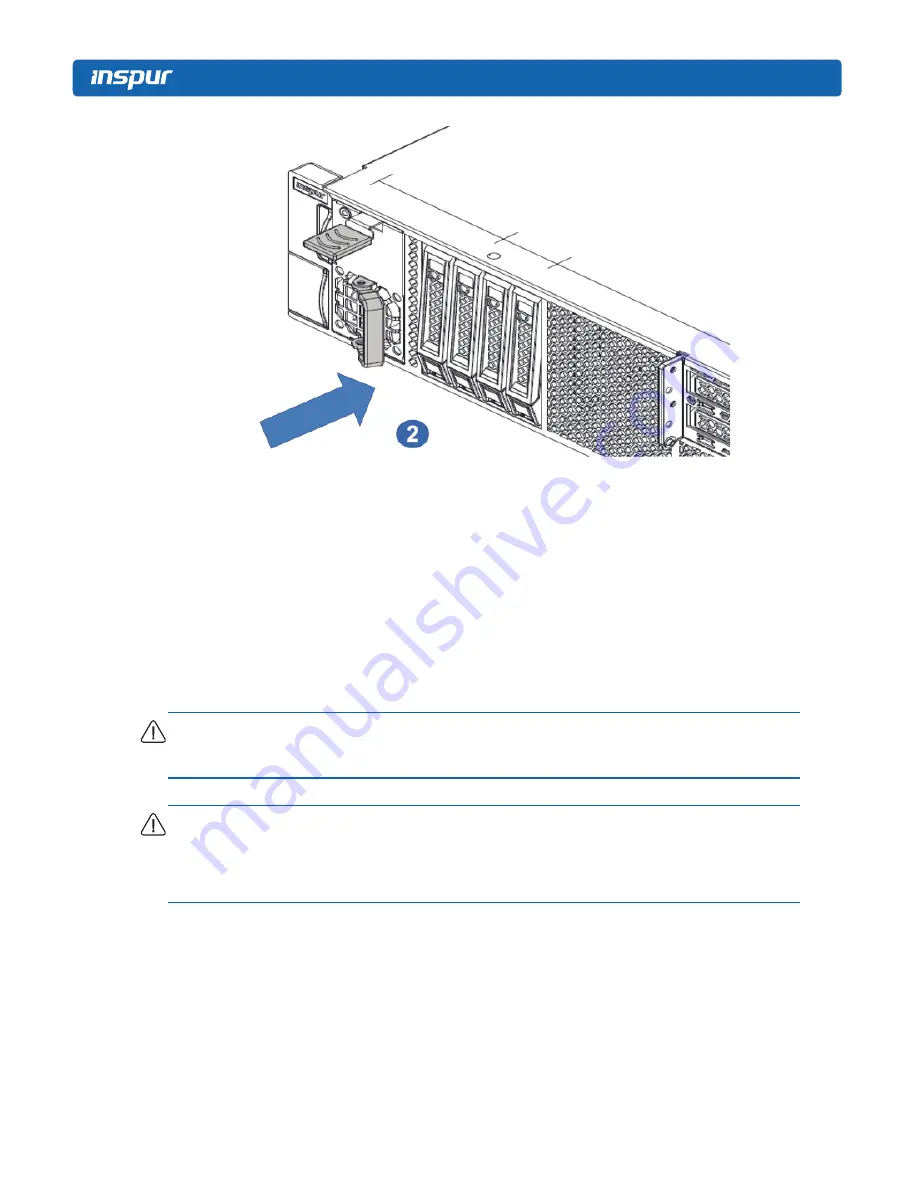
30
4.
Connect the power cord to the power supply.
5.
Route the power cord through the power cord anchor or cable management arm.
6.
Reposition the cable management arm into the operating position.
7.
Connect the power cord to the power source.
8.
Verify that the corresponding power supply LED is green.
6.6 Expansion Board Option
CAUTION:
To prevent damage to the server or expansion boards, power down the server
and remove all AC power cords before removing or installing the PCIE Riser cage.
CAUTION:
For proper cooling, do not operate the server without the access panel, baffles,
expansion slot covers, or blanks installed. If the server supports hot-plug components,
minimize the amount of time the access panel is open.
1.
Power down the server.
2.
Extend the server from the rack.
3.
Remove the access panel.
4.
Disconnect the cables (if any) from the PCIE Riser cage.
5.
Press the latch in the direction shown in the figure.
Содержание NF5288M5
Страница 1: ...Inspur Yitian Supercomputer User Manual NF5288M5 ...
Страница 24: ...18 3 Remove the access panel 4 If there are cables under the air baffle pull them out 5 Remove the air baffle ...
Страница 82: ...76 8 4 Storage Select Storage on the navigation tree to open the storage interface At present the storage ...
Страница 86: ...80 ...
Страница 88: ...82 ...
Страница 89: ...83 BMC Settings ...
Страница 91: ...85 BMC Settings One key collect log One key collect log ...
Страница 92: ...86 ...
Страница 95: ...89 BMC Settings Restore factory defaults To restore BMC s configuration to factory state ...
Страница 96: ...90 ...
















































