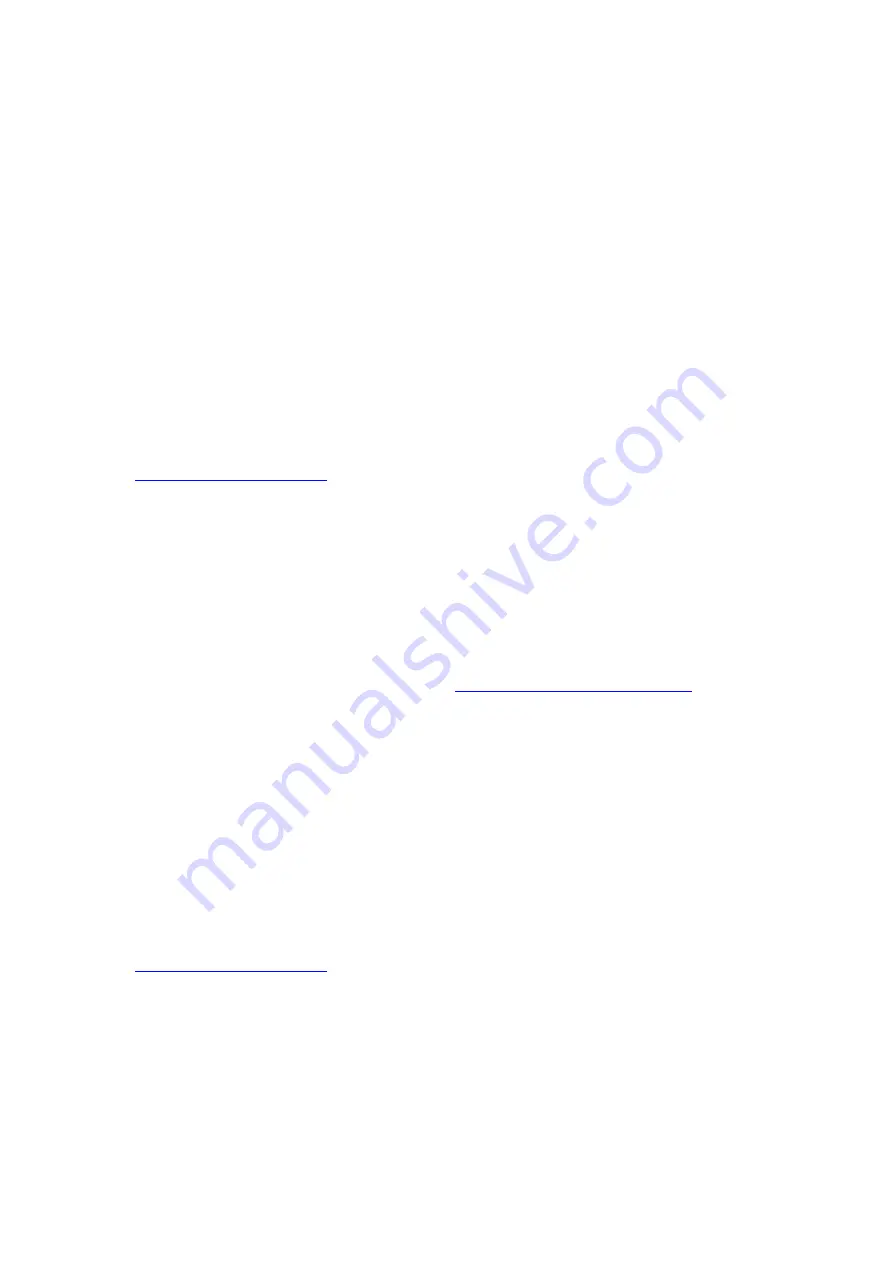
61
interface for over-temperature;
3)
If the temperature of the chassis is too high, check the temperature of the server room.
If it is too high, adjust the air conditioner to cool the room;
4)
If the temperature of the server room isn't high, check whether the front bezel or
chassis interior is jammed with dust. If yes, clean with a soft and dry cloth, or a
specialized brush. The environment of the server room needs to be improved to avoid
over-temperature running of the server caused by too much dust;
5)
Check if the server is operating under heavy load. Log into the BMC Web interface to
see if all the fans are identified and if the fan mode is automatic;
6)
If the instructions above do not resolve the problem, please call Inspur Customer
Service Hotline (1-844-860-0011/1-760-769-1847) or email to
.
•
Alarm Sound from the Server
Symptoms:
There is an alarm sound during server startup or operation.
Solutions:
Find the source of the alarm sound:
1)
If the alarm sound comes from the PSUs, check the status of the PSU LEDs on the rear
panel. If the PSU LEDs are abnormal, refer to
PSU LED Off or Illuminates Amber
handle it.
2)
If the alarm sound comes from the chassis interior, remove the access panel to find the
specific source;
3)
If the alarm sound comes from the RAID card, check the drive fault LED for any warning
or log into the RAID management interface for any drive warning and record the
detailed warning information if any.
4)
If the instructions above do not resolve the problem, please call Inspur Customer
Service Hotline (1-844-860-0011/1-760-769-1847) or email to
, and inform us of the alarm source and detailed warning
information.
•
Keyboard and Mouse Failure
Symptoms:
Neither keyboard nor mouse can function.
Solutions:






























