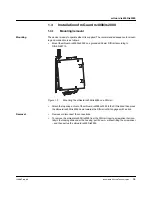mGuard
rs4000/rs2000
I15007_en_02
Innominate Security Technologies
15
1.3
Installation of mGuard
rs4000/rs2000
1.3.1
Mounting/removal
Mounting
The device is ready to operate when it is supplied. The recommended sequence for mount-
ing and connection is as follows:
•
Mount the mGuard
rs4000/rs2000 on a grounded 35 mm DIN rail according to
DIN
EN
60715.
Figure
1-3
Mounting
the
mGuard
rs4000/rs2000 on a DIN rail
•
Attach the top snap-on foot of the mGuard
rs4000/rs2000
to
the
DIN
rail
and
then
press
the mGuard
rs4000/rs2000 down towards the DIN rail until it engages with a click.
Removal
•
Remove or disconnect the connections.
•
To remove the mGuard
rs4000/rs2000 from the DIN rail, insert a screwdriver horizon-
tally in the locking slide under the housing, pull it down – without tilting the screwdriver
– and then pull up the mGuard
rs4000/rs2000.
Содержание mGuard
Страница 6: ...Innominate Security Technologies...
Страница 32: ...mGuard rs4000 rs2000 32 Innominate Security Technologies I15007_en_02...
Страница 74: ...mGuard rs4000 rs2000 3G 74 Innominate Security Technologies I15007_en_02...
Страница 108: ...mGuard pci SD 108 Innominate Security Technologies I15007_en_02...
Страница 142: ...mGuard centerport 142 Innominate Security Technologies I15007_en_02...
Страница 156: ...mGuard delta 156 Innominate Security Technologies I15007_en_02...
Страница 180: ...mGuard pci 180 Innominate Security Technologies I15007_en_02...
Страница 196: ...mGuard blade 196 Innominate Security Technologies I15007_en_02...
Страница 236: ...mGuard industrial rs 236 Innominate Security Technologies I15007_en_02...
Страница 254: ...EAGLE mGuard 254 Innominate Security Technologies I15007_en_02...
Страница 260: ...Assigning IP addresses and setting up DHCP TFTP servers 260 Innominate Security Technologies I15007_en_02...