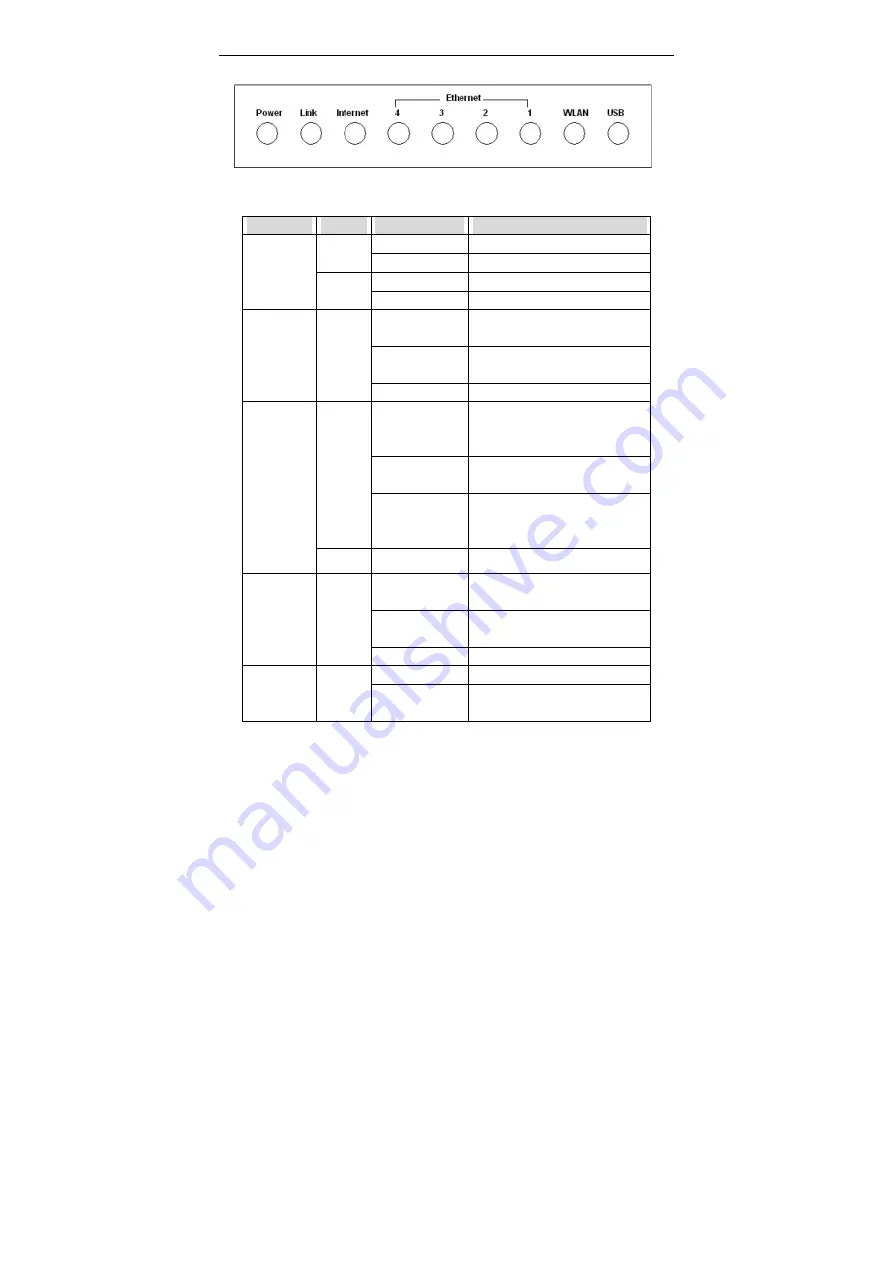
User Manual
3
Figure 1 Front panel
The following table describes the LEDs of the device.
LEDs
Color
Status
Description
On
The device is powered on.
Green
Off
The device is powered off.
On
The device is initializing.
Power
Red
Blinks
The firmware is upgrading.
On
The device is linked
successfully to a DSLAM.
Blinks
The device is initializing the
DSL line.
Link
Green
Off
The DSL link is down.
On
The device has a PPP
(PPPoA or PPPoE)
connection.
Blinks
The device is receiving or
sending data on WAN.
Green
Off
The device does not have a
PPP (PPPoA or PPPoE)
connection.
Internet
Red
On
PPPoA or PPPoE is failed.
On
The device has successful
Ethernet connections.
Blinks
The device is receiving or
sending data on LAN.
Ethernet
1/2/3/4
Green
Off
The LAN is not connected.
On
The wireless is actived.
WLAN
Green
Blinks
The device is receiving or
sending data on WLAN.
Содержание W3400
Страница 1: ...W3400 Four port ADSL 2 Wireless Router User manual ...
Страница 2: ...User Manual ii ...
Страница 68: ...User Manual 62 Click Run Diagnostic Test to begin testing ...










































