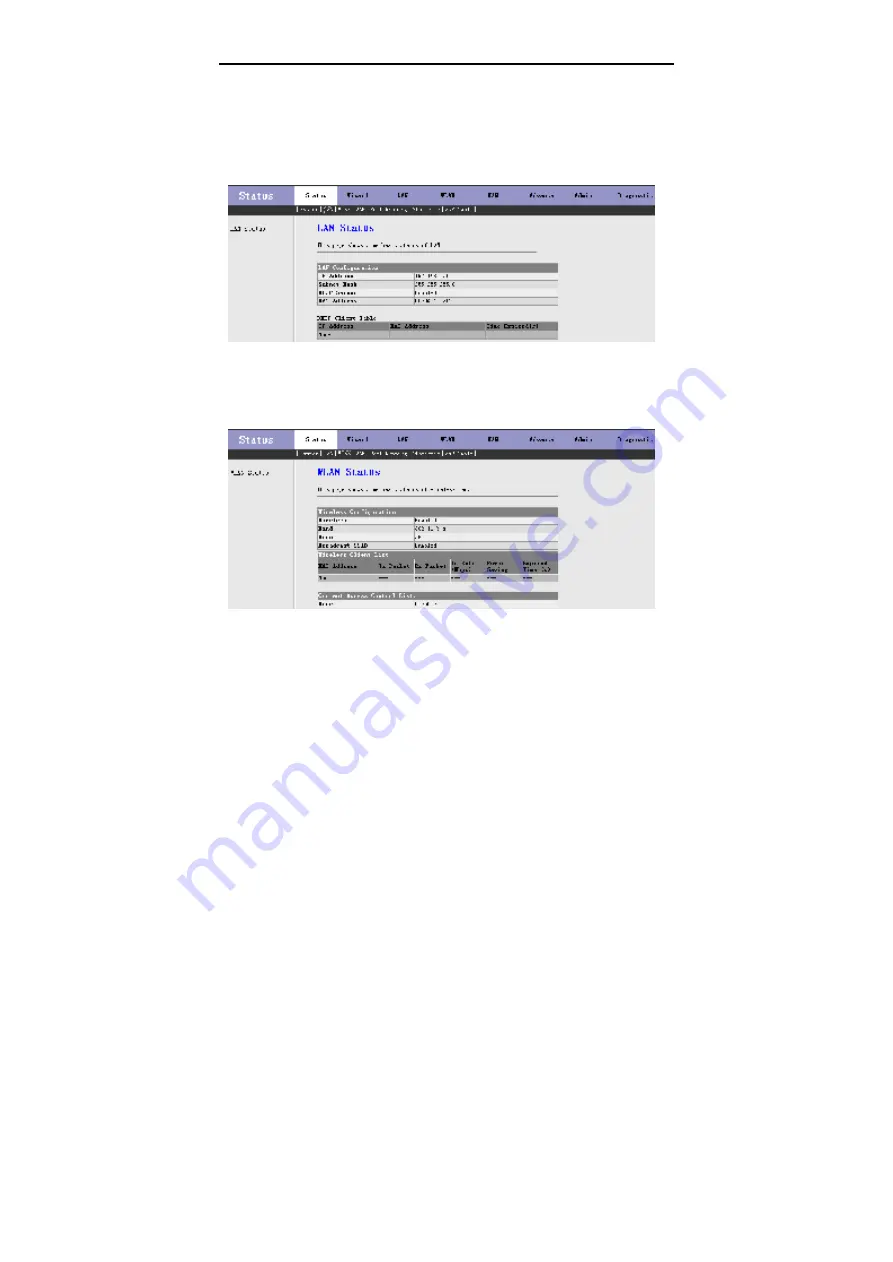
User Manual
11
3.2.2 LAN
Choose
Status
>
LAN
. The page that is displayed shows some basic LAN
settings of the device. In the
LAN
page, you can view the LAN IP address, subnet
mask, DHCP server status, MAC address and DHCP client table. If you want to
configure the LAN network, refer to the chapter 3.4.1 LAN Settings.
3.2.3 WLAN
Choose
Status
>
WLAN
. The page that is displayed shows some basic wirless
LAN settings of the device.
3.2.4 WAN
Choose
Status
>
WAN
. The page that is displayed shows some basic WAN
settings of the device. In the
WAN
page, you can view basic status of WAN,
default gateway, DNS server. If you want to configure the WAN network, refer to
the chapter3.6.1
WAN Interface
.
Содержание W3400
Страница 1: ...W3400 Four port ADSL 2 Wireless Router User manual ...
Страница 2: ...User Manual ii ...
Страница 68: ...User Manual 62 Click Run Diagnostic Test to begin testing ...






























