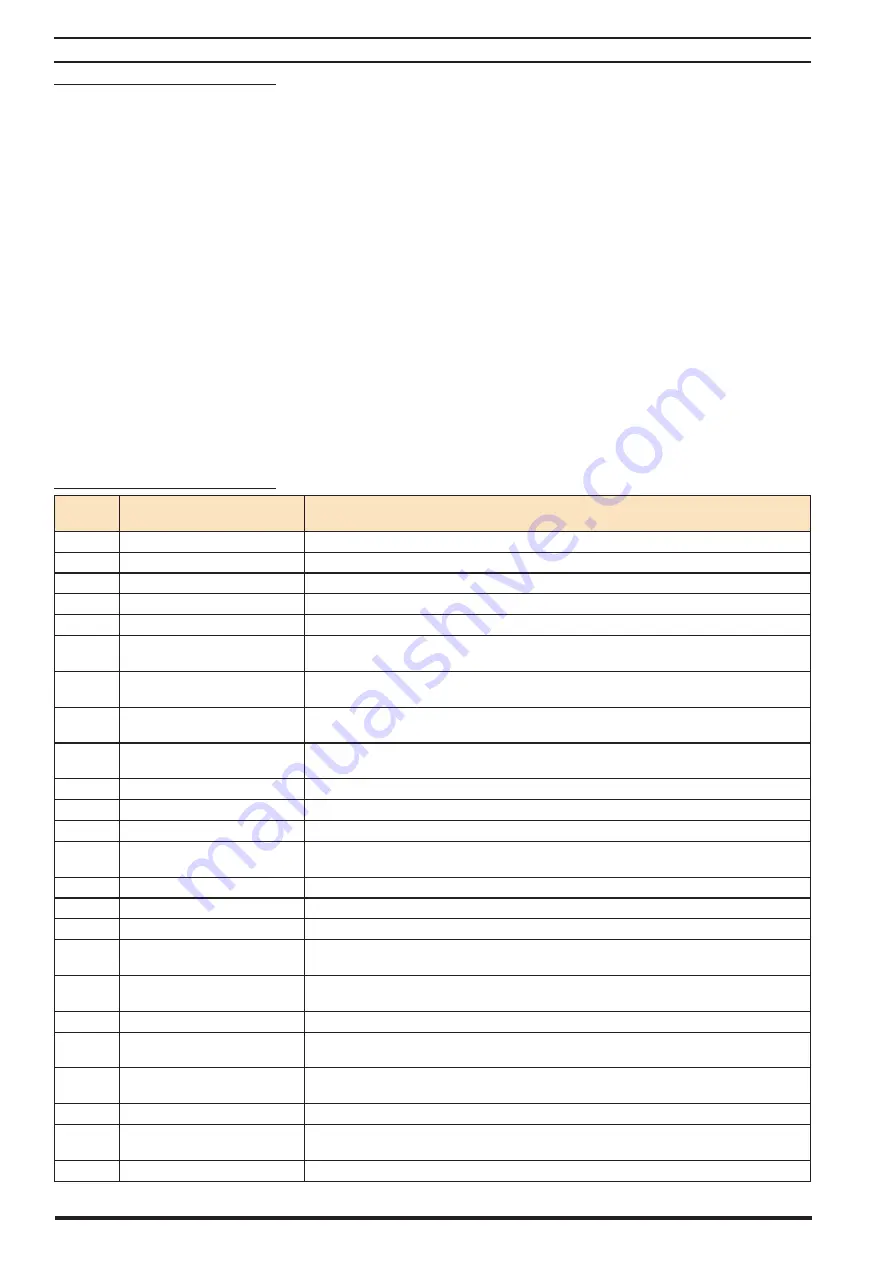
Page 24 of 44
EP20-XXXXX-XXX-XXX (en)
9. OPERATION
VFD is configured according to the motor requirement.
Close the safety cover properly and check that all cable
glands are firmly tightened.
Ensure that input power to the unit is off and locked out.
Do no rely on the drive disconnect switches for input
power isolation.
Verify that there is no voltage on input terminals L1
(91), L2 (92), and L3 (93), phase-to-phase, and phase-to-
ground.
Verify that there is no voltage on output terminals 96 (U),
97 (V), and 98 (W), phase-to-phase, and phase-to-ground.
Confirm continuity of the motor by measuring Ω values
on U–V (96–97), V–W (97–98), and W–U (98–96).
Check for proper grounding of the drive and the motor.
Inspect the drive for loose connections on the terminals.
Confirm that the supply voltage matches the voltage of
the drive and the motor.
Always flush the pump with a solvent compatible with
the material being pumped if the material being pumped
is subject to “setting up” when not in use for a period of
time.
The outlet material volume is governed not only by the
Fluid pressure but also by the material supply available
at the inlet. The material supply tubing should not be too
small or restrictive. Be sure not to use hose which might
collapse.
Secure the pump legs and bolted to a suitable surface
(concrete floor) to ensure against damage by vibration.
If this Pump is used for prolonged operation at low speed
ensure there is enough ventilation around the motor to
cool it efficiently.
Set the desired frequency on the VFD.
Press the start (run) button on the VFD.
Parame-
ter
Description
Function
001
Language
Select the display language.
021
Display Line 1.2 Small
Select a variable for display on main menu screen, top middle position - Motor current default.
030
Unit for User-Defined Readout
Select the desired unit for Custom Readout.
031
Min Value of User Defined Readout Set the Custom Readout value that corresponds to zero speed.
032
Max value of user defined readout
Set the Custom Readout value that corresponds to the Motor Speed High Limit.
040
Hand On Key on LCP
Select Disabled [0] to avoid accidental start of the drive in Hand mode. Select Password [2] to avoid
unauthorized start in Hand mode.
042
Auto On key on LCP
Select Disabled [0] to avoid accidental start of the drive in Auto mode. Select Password [2] to avoid
unauthorized start in Auto mode.
050
LCP Copy
Copy parameters to and from the LCP. Copied parameters can be used to transfer settings from one
frequency converter to another.
066
Personal menu access w/o pass-
word
The personal menu is set to Full access [0] by default. Select read only to enable personal menu
password. Default password is 1397.
070
Date and Time
Set the date and time of the internal clock.
071
Date Format
Set the date format.
072
Time Format
Set the time format.
416
Torque Limit Motor Mode
The motor torque limit percentage can be set between 0-100% to control pump fluid pressure out-
put. Do not exceed 100%!
420
Torque Limit Factor Source
Select [6] Analog in 54 to scale the limits set in parameter 416 from 0% to 100% via analog control.
501
Terminal 27 Mode
Define terminal 27 as digital input or output. Set to input by default.
502
Terminal 29 Mode
Define terminal 29 as digital input or output. Set to input by default.
512
Terminal 27 Digital Input
Select the function from the available digital input range. It is recommended to set T27 to [8] Start
for use with analog control methods.
513
Terminal 29 Digital Input
Select the function from the available digital input range. It is recommended to set T27 to [1] Reset
for use with analog control methods.
515
Terminal 33 Digital Input
Select the function from the available digital input range.
530
Digital Output Term 27
Select the function from the available digital output range. Select [55] for pulse output to be deter-
mined using parameter 560.
531
Digital Output Term 29
Select the function from the available digital output range. Select [55] for pulse output to be deter-
mined using parameter 563.
560
Terminal 27 Pulse Output Variable
Select the variable for pulse output on terminal 27.
562
Pulse Output Max Freq #27
Set the maximum frequency for terminal 27, corresponding to the output variable selected in pa-
rameter 560.
563
Terminal 29 Pulse Output Variable
Select the variable for pulse output on terminal 29.
9.1. Pre Operation Checklist
9.2. Personal Menu Settings
Содержание ARO EVO EP20 Series
Страница 43: ...EP20 XXXXX XXX XXX en Page 43 of 44...
















































