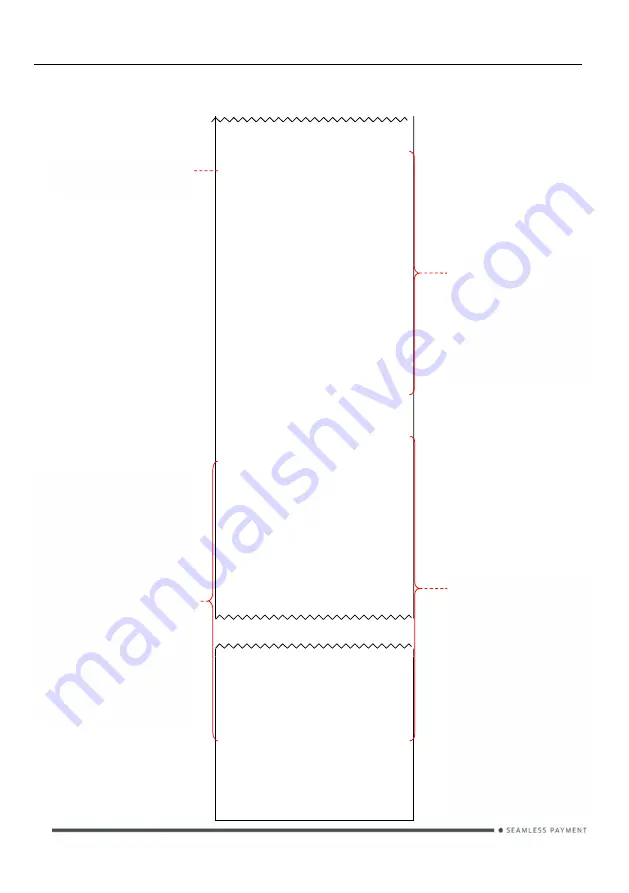
Terminal User Guide
Page 70
iWL250 User Guide
Copyright© 2019 Ingenico
Example Z Balance Report continued (Breakdown by Waiter and Transaction
Log)
--==++oooo++==--
BREAKDOWN BY WAITER
Since 01/01/19 23:50
WAITER ID: 01
Sales 25 £562.68
Refunds 2 £35.00
SUB-TOTAL DR £527.68
Includes
Tips 17 £38.50
Cashback 3 £30.00
WAITER ID: 02
Sales 23 £291.38
Refunds 1 £5.00
SUB-TOTAL DR £286.38
Includes
Tips 13 £22.74
Cashback 2 £20.00
--==++oooo++==--
TRANSACTIONS
Seq Txn RESULT
S35 AUTH CODE:27
T0041 £36.00
S36 AUTH CODE:00321
T0042 £15.00
S37 DECLINED
T0043 £9006.00
S38 CANCELLED
S39 AUTH CODE:16
T0044 £48.16
S93 AUTH CODE:19
T0086 A £22.00
S94 VOID
£50.00
S95 AUTH CODE:0227
T0087 £5.00
S96 AUTH CODE:28642
T0088 £17.86
S97 AUTH CODE:0227
T0089 £14.51
--==++oooo++==--
REPORT COMPLETE
Waiter Breakdown
The breakdown of all transactions
performed since the last Z Balance
Report was printed, for each Operator
(i.e. Waiter). For convenience Tips and
Cashback for example (if enabled) are
shown with each Operator.
This section is only printed if
Transaction Referencing is enabled
Last Z Balance
The date & time when the last
Z Balance Report was printed
Transaction Log
Detail of all transactions performed
since the last Z Balance Report was
printed.
For each transaction the Sequence
Number of the transaction (S) together
with the result. Each receipt has a
different S number even if the
transaction was cancelled before the
amount was entered.
If a transaction went online second line
showing the Transaction Number (T).
The full transaction amount is also
shown (inclusive of any Tips and
Cashback for example). Transaction
numbers are per acquirer meaning that
the same T number could be shown for
two different transactions, but the S
number will not be the same
Example Transactions
S35 represents an authorised transaction
S36 represents an authorised transaction
S37 represents a transaction declined
by the acquirer
S38 represents a transaction cancelled before
connection to the acquirer
S39 represents an authorised transaction
S40 to S92 are not shown
S93 represents an Authorisation Only
transaction shown by the (A) label -it is NOT
added to the Grand Totals
S94 represents a transaction that was voided
at the signature check
S95 represents an authorised transaction
S96 represents an authorised transaction
S97 represents an authorised transaction
















































