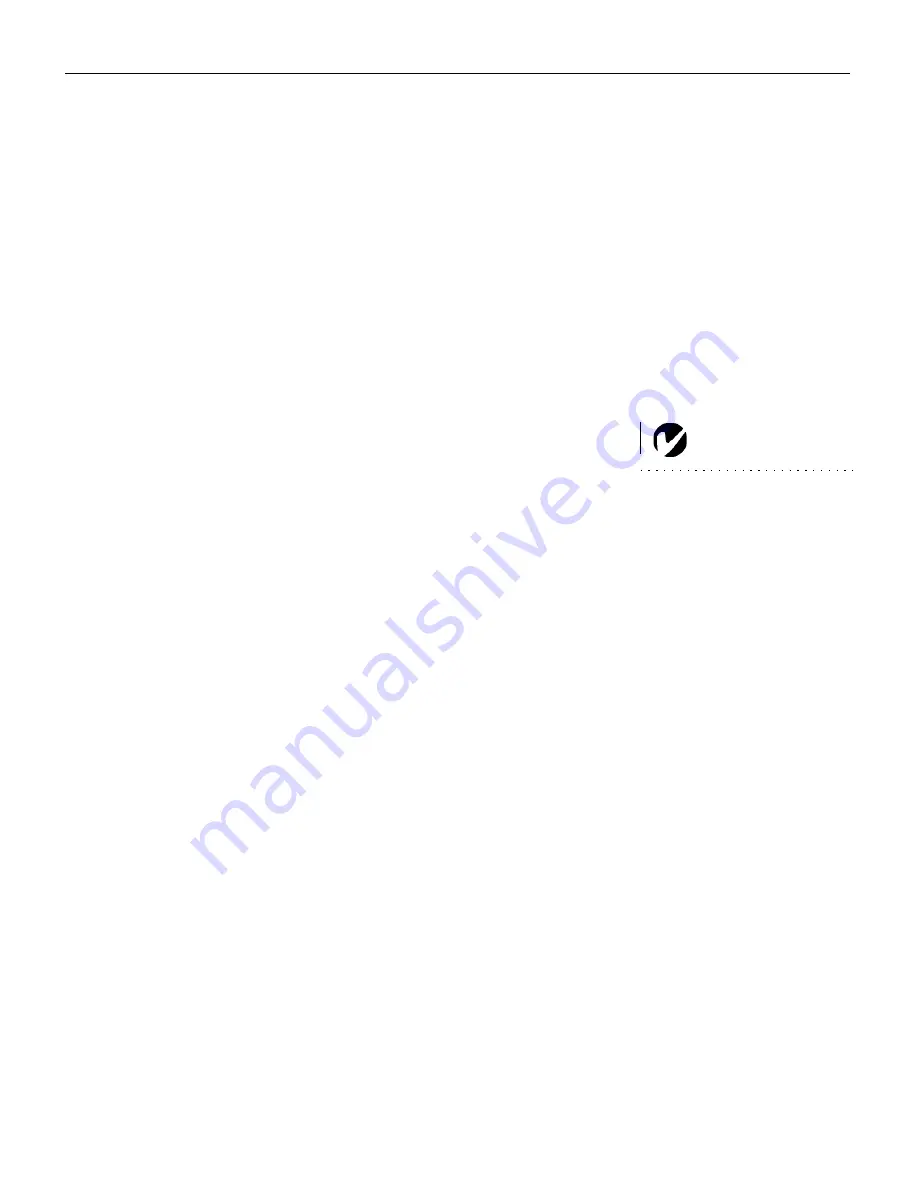
33
Display
This feature allows you to turn the on-screen displays on and off.
Select “On1” to show all displays, select “On2” to show all dis-
plays except the Preparation screen, select “Off” to turn off all
displays.
Ceiling
When you turn Ceiling
on, the projector turns the image upside
down for ceiling-mounted projection.
Rear
When you turn Rear
on, the projector reverses the image so you
can project from behind a translucent screen.
Power Management
NOTE:
The Power Management
feature is On by default.
This feature preserves lamp life by automatically turning the
lamp off after no signal has been detected for five minutes.
1
When the input signal is interrupted, the message “No signal”
appears with a counter that starts at 5 and counts down to 0.
2
After the counter reaches 0, the lamp is turned off, the Ready
indicator turns off, and the fans run for 90 seconds. During
this cool down time, the lamp cannot be turned on.
3
After 90 seconds, the Ready indicator blinks and the lamp can
be turned back on.
The lamp is automatically turned on when the input signal is
re-connected or any button on the remote or keypad is
pressed.
Lamp Age
This allows you to reset the lamp monitor replacement timer. See
page 38 for details.
Содержание LP260
Страница 1: ...USER S GUIDE ...
Страница 2: ...Copyright 2000 by InFocus Corporation Wilsonville Oregon All rights reserved ...
Страница 6: ...ii T a b l e o f C o n t e n t s ...
Страница 60: ...52 A p p e n d i x ...
















































