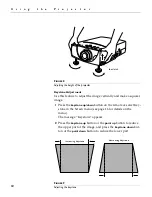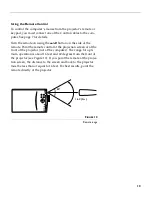16
U
s
i
n
g
t
h
e
P
r
o
j
e
c
t
o
r
Source (keypad only) or Computer and Video (remote only)
When you have more than one source (computer and video) con-
nected to the projector, select between them by pressing the
source
button on the keypad or the
computer
or
video
button on
the remote.
Keystone
Use this button to adjust the keystone distortion. See page 12 for
details.
d. zoom (digital zoom)
This allows you to zoom a computer image. See page 25 for
details.
Volume
To increase the volume, press
.
To decrease the volume,
press
volume -
.
Mute
Press
mute
to mute the sound. To restore the sound to its previous
level, press the
mute
button again or the
/-
button.
P-timer button
This feature allows you to set a timer. Press the
p-timer
button to
display and start the timer. Press it again to stop the timer. Press it
again to remove the timer from the display.
Blank
When you press
blank
, the display and audio turn off and a blank
screen is displayed until you press the
blank
button again or any
function button.
Freeze
Press the
freeze
button to freeze the image on the screen. To
unfreeze the image, press the
freeze
button again or any function
button.
Auto Image
Press this button to automatically adjust the image. See page 23
for details.
Right Click
Use this button to compress the image in Digital Zoom mode (see
page 25).
Содержание LP260
Страница 1: ...USER S GUIDE ...
Страница 2: ...Copyright 2000 by InFocus Corporation Wilsonville Oregon All rights reserved ...
Страница 6: ...ii T a b l e o f C o n t e n t s ...
Страница 60: ...52 A p p e n d i x ...