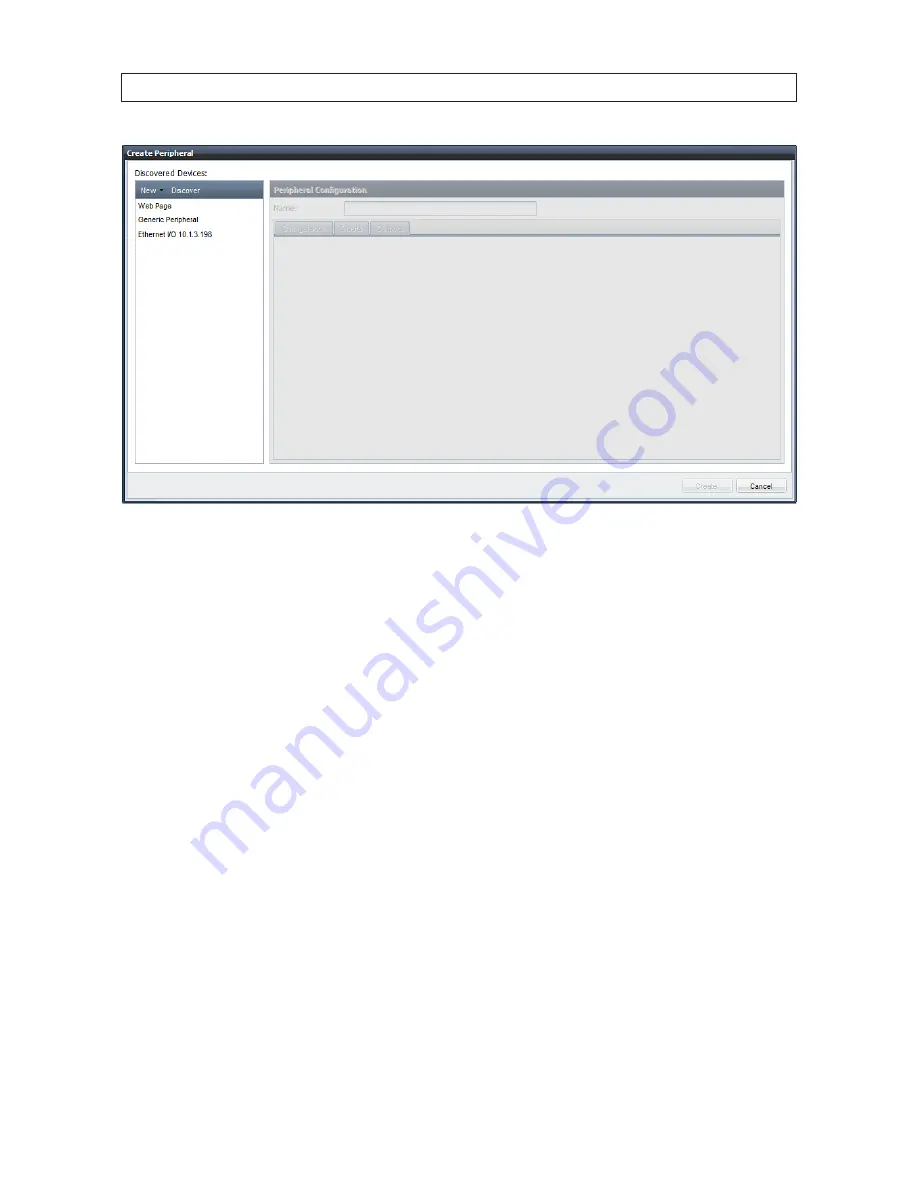
83
Intelli-M Access V4.0 User Manual
SECTION 4: USER INTERFACE
Create Peripheral dialog
The Create Peripheral dialog includes two sections: the list of existing devices in the left pane, and the configuration of a existing
device in the right pane. You can create a Peripheral by choosing one of the existing devices in the left pane. In other words, you
cannot create a Peripheral until it is visible by Intelli-M Access as a device in the left pane. Some plugins, such as the Ethernet I/O
device, automatically discover their devices, and automatically appear in the left pane. However, many do not, and even those
that do discover their devices also support adding devices manually. So if your device doesn’t already appear in the list, you must
manually add a device into the list, then create it as a Peripheral. This section covers how to create a device manually as well as
choosing from an existing device.
•
Create a new Web Page
. The Web Page peripheral enables you to open a specific URL in a web browser when a Rule to
show that page is applied. This Peripheral is commonly used to display video from an IP camera in a browser. You can use this
feature even if your IP cameras are a part of a video management system. If the IP camera supports showing live video in a web
browser, you can show that video in a separate browser window when the Rule-defined Event occurs.
•
Create a Generic Peripheral
. The Generic peripheral is similar to the Web Page Peripheral, except that it is designed to call
a Web Service rather than a Web Server (web page). This Peripheral is used by third-party integrators who want to import
Events data from Intelli-M Access into their proprietary application. Use the Forward Event rule template to create Rules that
sends the Events you determine to the third-party system. For more information, refer to the ‘How to Forward Intelli-M Access
Events’ document available on the infinias website.
•
Manually Add a Device
. Open the
New
drop-down list to select a devices to manually add. In the example below, only the
32-Channel Ethernet I/O
is listed (default). Other device types will appear in list after the plugin for them is installed. Refer
to the infinias website for documentation specific to each available plugin.
Содержание S-IMS-A Intelli-M
Страница 6: ...vi www infinias com...
Страница 109: ...103 Intelli M Access V4 0 User Manual SECTION 5 MOBILE CREDENTIAL...






























