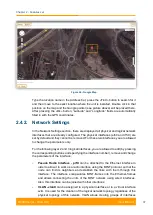Chapter 2 - Features set
User Manual
R5000 series - Web GUI
49
NOTE
Read the information at the end of the Basic Settings page in order to find out the output
of the «Apply», «Test» and «Preview» buttons for the new configuration performed.
2.4.4. Static Links
In the Static Links section, you can set up fixed links to the unit. Although the radio
parameters and security key match with other nodes, the node that has Static Links
set up is only linked with the nodes which are configured in this section. The
parameters are:
MAC - MAC address of the neighbor unit
Key - link security key (up to 64 characters long, without spaces)
Another two options are available:
Disable the link by marking
the option “Disabled" in the corresponding checkbox
Add a link description in the
“Note" field
By pressing the «Add» button, you create a new fixed link to the unit.
By pressing the «Remove» button, you can delete an already created fixed link.
NOTE
Read the information at the end of the Basic Settings page in order to find out the output
of the «Apply», «Test» and «Preview» buttons for the new configuration performed.
2.4.5. MAC Switch
2.4.5.1. Switch configuration
The Switch configuration is based on a set of rules for the switching groups:
An unique numeric identifier (1-4095) for each group
Two or more local network interfaces (ethX, rfX, tunX, etc) and a set of rules
(filters) which allow placing different types of traffic into different switching
groups
Each node can have several switching groups. The same interfaces or group of
interfaces can be used in several groups simultaneously
Switching groups are activated on different nodes of the MINT network. The
nodes that have the same switching group identifier in their configurations
represent a "switching zone"
"Switching zone" exists only within the MINT network segment
Содержание R5000 series
Страница 1: ...R5000 series Web GUI Software Version MINTv1 90 11 Last updated 8 31 2014 User Manual ...
Страница 10: ...Getting started Chapter 1 ...
Страница 13: ...Features set Chapter 2 ...
Страница 99: ...Configuration scenarios Chapter 3 ...