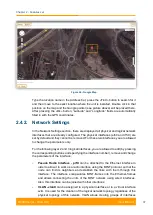Chapter 2 - Features set
User Manual
R5000 series - Web GUI
39
Figure 37 - Network Settings default interfaces
Interface type Operations
ethX
Configure the IP address(es) and the mask of the interface
The IP address(es) of the ethX interface will be accessible
via Ethernet LAN segment only (it won't be accessible via
the rfX interface from other neighbor unit)
But, the IP address(es) of the ethX interface will be used
in the routing process
Enable/disable the interface
Enable/disable DHCP - obtain an IP address automatically
DHCP option is disabled by default
Set the interface description (up to 72 characters)
Set the interface mode (e.g. 1000BaseTX-fullduplex)
The
default value is “Auto” (recommended)
rfX
Configure the IP address(es) and the mask of the interface
Enable/disable the interface
Enable/disable DHCP - obtain an IP address automatically
DHCP option is disabled by default
Set the interface description (up to 72 characters)
sviX
SVI interface is a logical L3 interface of the switch (solely
used for the management of the unit)
Configure the IP address(es) and the mask of the interface
(as the management IP address(es) of the unit)
Enable/disable the interface
Содержание R5000 series
Страница 1: ...R5000 series Web GUI Software Version MINTv1 90 11 Last updated 8 31 2014 User Manual ...
Страница 10: ...Getting started Chapter 1 ...
Страница 13: ...Features set Chapter 2 ...
Страница 99: ...Configuration scenarios Chapter 3 ...