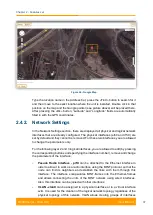Chapter 2 - Features set
User Manual
R5000 series - Web GUI
30
2.3.4.9. Remote Commands
The Remote Commands tool allows one MINT node to perform commands on
another or all MINT nodes in the network at L2 level using WANFleX OS CLI
commands.
Run the string you typed into the
“Command” field by pressing the «Execute» button.
For the full list and description of WANFleX OS CLI commands, please refer to the
WANFleX OS User Manual.
You can set the key grant access to the remote node using the “Key” textbox and
pressing the «Execute» button. Please note that this key must be prior set at the
remote node via CLI (commands guestKey, fullKey - see details in the OS WanFlex
manual).
Erase the string you typed into the “Command” field and all output from the display
section by pressing the «Clear» button.
Stop a command execution during the execution phase by pressing the «Stop
Execution» button.
By pressing the «Close» button, you return to the Device Status page.
You can choose between plain and rich text format by marking/unmarking the
corresponding checkbox.
You can execute the same command from the BS to all CPEs in the network (to the
nodes that are linked to the BS) by marking “Send to all” checkbox before pressing
the «Execute» button.
You can upload the configuration file to the remote node by pressing the «Upload
Config…» button and you can reboot the remote node by pressing the «Reboot
Remote Unit» button (a warning message pops up before the reboot).
For the ease of usage of the Remote Commands tool, the corresponding buttons for
the most used WANFleX OS CLI commands are available in the right side of the
screen:
Содержание R5000 series
Страница 1: ...R5000 series Web GUI Software Version MINTv1 90 11 Last updated 8 31 2014 User Manual ...
Страница 10: ...Getting started Chapter 1 ...
Страница 13: ...Features set Chapter 2 ...
Страница 99: ...Configuration scenarios Chapter 3 ...