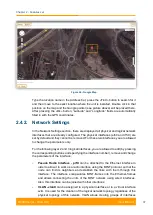Chapter 2 - Features set
User Manual
R5000 series - Web GUI
45
Polling
Turn On or Off polling mechanism (marker access mode
for improving stability and jitter)
It is strongly recommended to keep Polling on at all times
to maximize the link performance
Can be enabled on master node only
MultiBS
Enabled: the CPE will immediately initiate the search for a
new BS
Disabled: the CPE will have more attempts to re-establish
wireless connection to the lost BS
Polling is required for PtMP systems and long haul PtP
links
It is available for Slave node only
Radar
Detection
Enable/disable Radar Detection features (a special license
with the country code is necessary)
The DFS system performs radar detection and if a radar
signal is detected, that frequency is marked as occupied
and it can be used again only after a hold-down interval
(the link is switched automatically to another frequency)
Frequency
Range List
Set the frequencies that are allowed to be chosen by the
DFS mechanism (available only when the DFS system is
enabled)
It is available to support the legacy products
Note that this option is different from the Custom
Frequency Grid tool which allows narrowing down the
frequency range available in the Frequency option from the
Radio profile.
DFS
Enable/disable DFS (for master node only)
If
“DFS only” is set, the DFS system monitors interferences
but does not perform radar detection
For the two radios base stations
, the “Instant DFS” option
is available (one of the two radios is used for DFS
scanning, Radar detection and Spectrum analyzing)
The Frequency Range List must be configured
Tx Power
Set the output power of the radio interface (from -10 to 23
dBm)
Acts as a top limit for the output power control if the ATPC
mechanism is turned on
Two operating ranges of Tx power are available:
Содержание R5000 series
Страница 1: ...R5000 series Web GUI Software Version MINTv1 90 11 Last updated 8 31 2014 User Manual ...
Страница 10: ...Getting started Chapter 1 ...
Страница 13: ...Features set Chapter 2 ...
Страница 99: ...Configuration scenarios Chapter 3 ...