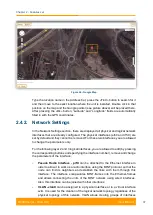Chapter 2 - Features set
User Manual
R5000 series - Web GUI
38
which have a common set of requirements. It contributes to reducing the
multicast traffic in the network, as every VLAN is a separate multicast domain.
VLAN usage increases the network security and manageability;
-
LAG - lagX
can be assign to two physical interfaces in order to use them as
one logical interface for total throughput increasing and system reliability
improving. The total throughput of the logical channel represents the sum of the
capabilities of associated physical interfaces. In case of failure of any physical
channel included in the logical channel, the system will continue to operate,
using the rest operable physical channels. Interface allows creating high speed
links (between the unit and the network switch, for example) by means of
aggregation of the two available Ethernet-interfaces of the unit (it is intended for
Smn/Lmn units with 2 Ethernet ports);
-
Switch Virtual Interface - sviX
is an L3 interface that can be assigned to a
switching group for getting access to the unit management via this switching
group. This interface becomes part of this switching group and can participate
in the exchange of information with other group members so that any packets
received by the group (according to its rules), or addressed to the sviX directly,
or copies of multicast/broadcast packets, will be received by the unit through
the sviX. This interface allows getting the remote access to the unit
management. It is also used for the Management VLAN configuration;
-
Tunnel - tunX
is implemented like a PtP link between two routers that
encapsulates the flow into the IP packets and send it to the end point of the link
using the existing transport environment. It allows to unite two remote networks
(which are not directly connected) in an integrated logical structure (VPNs)
which use its own network address allocation and account policies, independent
from the ones supplied by the service providers for each of the separate network
segments;
-
TAP - tapX
interface simulates a link layer (L2) device and operates with
Ethernet frames. TAP interface is used for creating a network bridge.
NOTE
Before making the configurations in Network Settings section, please read the information
presented in the MAC Switch section below.
Содержание R5000 series
Страница 1: ...R5000 series Web GUI Software Version MINTv1 90 11 Last updated 8 31 2014 User Manual ...
Страница 10: ...Getting started Chapter 1 ...
Страница 13: ...Features set Chapter 2 ...
Страница 99: ...Configuration scenarios Chapter 3 ...