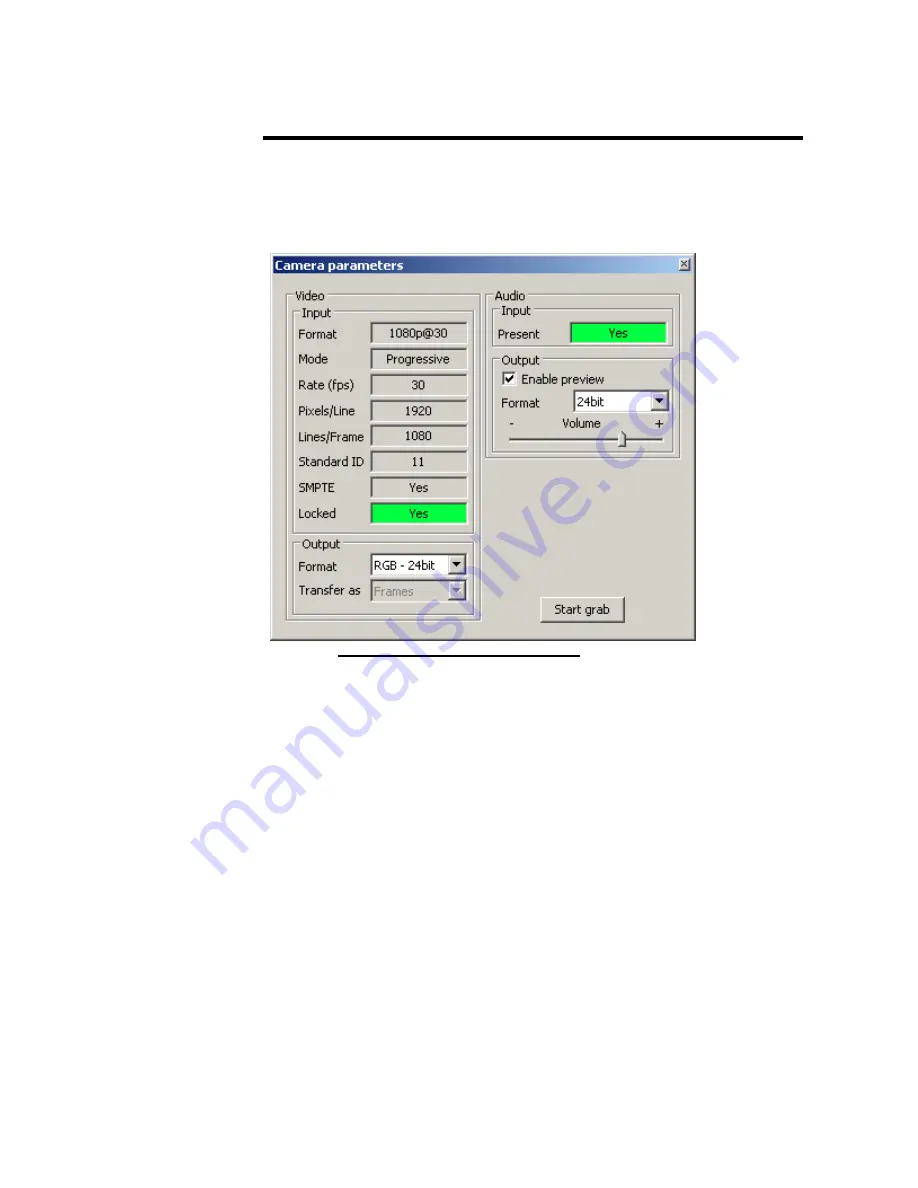
Page
31 of 65
Camera Parameters Dialog
The Camera Parameters dialog reports the operating parameters of the
attached camera. It also allows the user to instruct the card on how to
process the incoming SDI video and audio data.
Figure 4 – Camera Parameters dialog
Video Input
These fields describe the attributes of the currently connected SDI video
source. The fields are automatically populated by the application program.
Format
Indicates the format of the connected camera.
Mode
Indicates the mode as ‘Progressive’ or ‘Interlaced’.
Rate (fps)
Indicates the rate of the connected camera. If the mode is
progressive then the rate is in units of ‘frames per second’. If the
mode is interlaced, then the rate is in units of ‘fields per second’.
Pixels/Line
Indicates the number of pixels per line.
Lines/Frame
Indicates the number of lines per frame.
SMPTE
Indicates that the received signal is SMPTE compliant.
Locked
Indicates that the card is locked to an incoming signal.






























