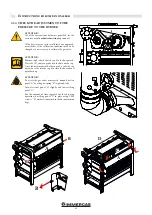45
TEST RELE
Girare in
senso
orario
Girare in
senso
antiorario
Aprire lo sportellin o
sul display compar e
INSTALLAZ
GENERALE
DATA/ORA
Girare in
senso
antiorario
ASSIST
VER SW NO XXXX
CASCA TA MANU
Girare in
senso
orario
Premere il pulsante
per passare al
il Livello
Prima di aprire lo sportello
girare in senso orario fino
a portarsi sul simbol o
TEST SONDA
Premere
perpassare
al Livello
successivo
CALDAIA 01 - 00%
Trascorsi 2 sec.
Sul display è
visualizzato
Compare
Girare in
senso
orario
NUMERO CODICE
x 5 volte
per inserire il codice
d’accesso (4 volte 0)
0 0 0 0
POR TARE IL VALORE
PERCENTUALE
AL 10 %.
CALDAIA 01 - 00%
Compare
Premere
per entare
a regolare
POR TARE IL VALORE
PERCENTUALE AL 10 %.
CALDAIA 01 - 10%
Confermare
Equivale a Q min.
CALDAIA 01 - 100%
Equivale a Q max
Confermare
POR TARE IL VALORE
PERCENTUALE AL 100 %.
C
GCI
Instructions for the installer
Chimney sweep function.
ATTENTION!
The functions stays on for 30 min., after which amount
of time the set parameters are restored.
1 To adjust every single module it is necessary to bring switch "C" (see
fig. 1) to position I.
Accordingly, all of the modules will switch off except for the first one.
2 Change entry HS 01 to a value of 100% to calibrate the maximum and
then to 10% to calibrate the minimum.
3 To move onto the next modules repeat sequence 0 - 1 of the "C" switch,
see fig. 2.
Once the last module has been calibrated:
4 Bring key C to position 0.
5 Bring entry "HS 01" to 00% to turn off the last module that has stayed
on.
6 Bring entry "HS 01" to 100% for the definitive combustion analysis,
to be noted down in the control unit handbook.
All of the boiler modules
are on and operating at
MAXIMUM
power
All of the boiler modules
are on and operating at
MINIMUM
power
Fig. 1
Fig. 2
Turn
clockwise
Turn
clockwise
Turn
clockwise
Appears
Appears
Press to
continue to
next Level
Press the button to
continue to Level
5 times
to enter the access
code ('0' 4 times)
Confirm
Confirm
BRING THE PERCENTAGE
VALUE TO 10%
Equal to Q min
Equal to Q max
BRING THE
PERCENTAGE VALUE
TO 10%
BRING THE PERCENTAGE
VALUE TO 100%
Press to
enter to
adjust
Turn
counter
clockwise
After 2 sec. on the
display screen
Open the door on the
display screen
Before opening the door turn
clockwise to the
TEST RELE
Girare in
senso
orario
Girare in
senso
antiorario
Aprire lo sportellin o
sul display compar e
INSTALLAZ
GENERALE
DATA/ORA
Girare in
senso
antiorario
ASSIST
VER SW NO XXXX
CASCA TA MANU
Girare in
senso
orario
Premere il pulsante
per passare al
il Livello
Prima di aprire lo sportello
girare in senso orario fino
a portarsi sul simbol o
TEST SONDA
Premere
perpassare
al Livello
successivo
CALDAIA 01 - 00%
Trascorsi 2 sec.
Sul display è
visualizzato
Compare
Girare in
senso
orario
NUMERO CODICE
x 5 volte
per inserire il codice
d’accesso (4 volte 0)
0 0 0 0
PO RTARE IL VALORE
PERCENTUAL E
AL 10 %.
CALDAIA 01 - 00%
Compare
Premere
per entare
a regolare
POR TARE IL VALORE
PERCENTUAL E AL 10 %.
CALDAIA 01 - 10%
Confermare
Equivale a Q min.
CALDAIA 01 - 100%
Equivale a Q max
Confermare
POR TARE IL VALORE
PERCENTUALE AL 100 %.
CALDAIA 02 - 00%
CALDAIA 03 - 00%
CALDAIA 04 - 00%
CALDAIA 05 - 00%
CALDAIA 06 - 00%
CALDAIA 07 - 00%
CALDAIA 08 - 00%
symbol
Turn
counter
clockwise
SERVICE
DATE/TIME
GENERAL
SETUP
RELAY TEST
SENSOR TEST
SW NO XXXX
CASC MANUAL
HS 01-00%
HS 01-00%
HS 01-10%
HS 01-100%
CODE-NO