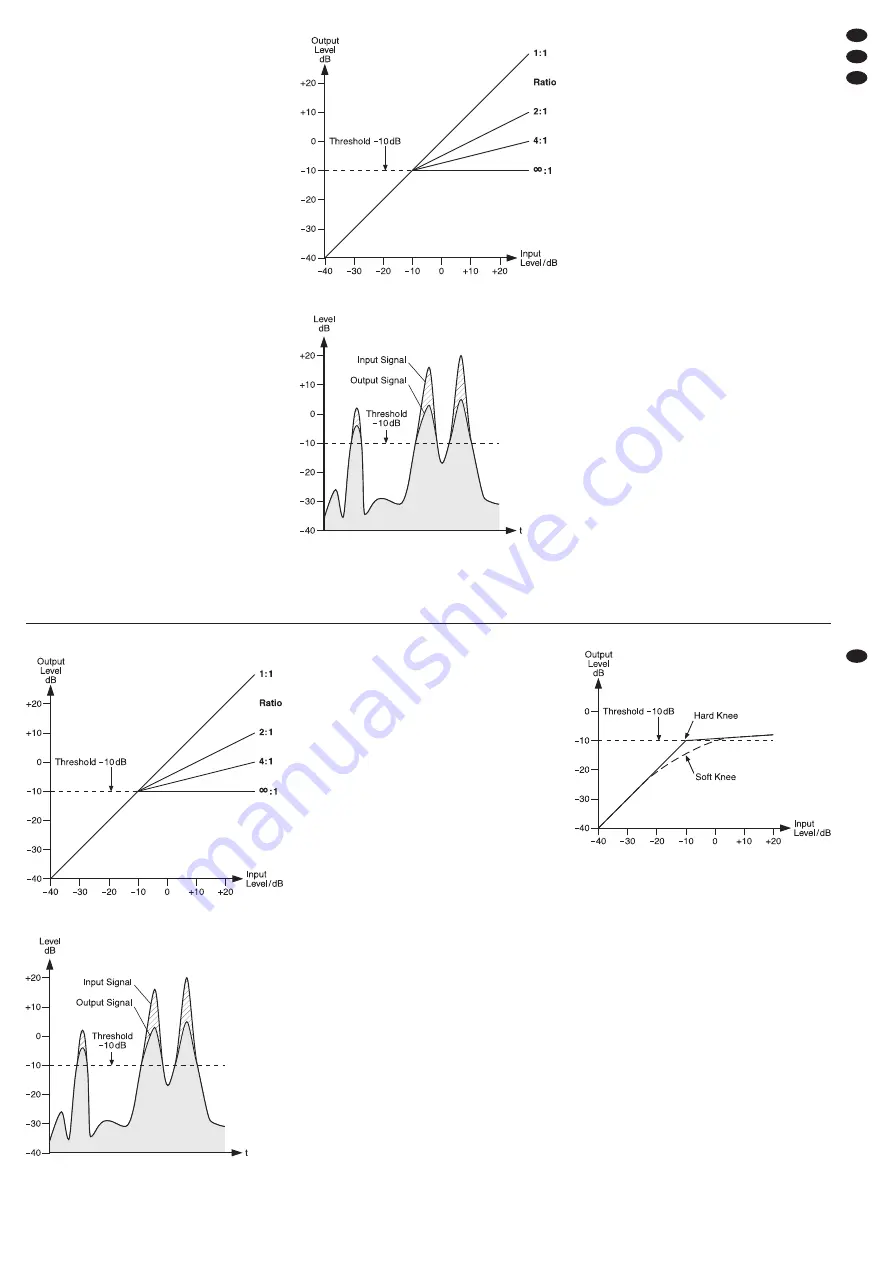
6.3 Kompressor einstellen
6.3.1 Threshold und Ratio
Den Einsatzpunkt (Schwellwert) des Kompressors
mit dem Regler THRESHOLD (15) einstellen und
das Kompressionsverhältnis mit dem Regler RATIO
(17).
Position „1“:
Es erfolgt keine Kompression.
Position „4“:
Das Verhältnis beträgt 4 : 1; eine Eingangspegel-
änderung von 8 dB oberhalb des Threshold-
Wertes bewirkt eine Ausgangspegeländerung
von 2 dB.
Position „∞“:
Der Kompressor arbeitet als Signalbegrenzer;
das Ausgangssignal wird etwa auf den mit dem
Regler THRESHOLD (15) eingestellten Wert be-
grenzt.
Zur Einstellung von Threshold und Ratio ist die
Pegelanzeige nützlich. Um den Ausgangspegel auf
der LED-Anzeige (10, 11) ablesen zu können, darf
die Taste OUT/IN (21) nicht gedrückt sein. Die
Anzeige GAIN REDUCTION (8) gibt beim Über-
schreiten des Schwellwertes die Pegelreduzierung
an.
Die Abbildung 7 zeigt den Ausgangspegel in Ab-
hängigkeit vom Eingangspegel bei einem Schwell-
wert von -10 dB und verschiedenen Kompressions-
verhältnissen.
Die Abbildung 8 zeigt ein Eingangssignal und das
resultierende Ausgangssignal bei einem Schwell-
wert von -10 dB und einem Kompressionsverhältnis
von 2 : 1. Unterhalb des Schwellwertes bleibt das
Signal unverändert und oberhalb wird es um den
Faktor 2 komprimiert.
Steuerkennlinien für den Kompressor bei einem
Schwellwert von -10 dB
Ein- und Ausgangssignal bei Threshold = -10 dB
und Ratio = 2 : 1
Einstelltipps:
a. Je höher der Schwellwert und je niedriger das
Kompressionsverhältnis eingestellt wird, desto
mehr bleibt die natürliche Dynamik erhalten.
b. Am stärksten wird das Ausgangssignal kompri-
miert, wenn der Regler THRESHOLD (15) auf
-40 dB gedreht wird und der Regler RATIO (17)
auf ∞. Eine starke Kompression ist erforderlich,
um z. B. das Ausklingen eines Instruments zu
verlängern (Sustain-Verlängerung) oder um eine
gleichmäßige Lautstärke bei Hintergrundmusik
zu erhalten.
c. Bei Gesangsmikrofonen wird der Regler THRES-
HOLD (15) meistens auf einen niedrigen Wert
eingestellt, um eine Kompression des gesamten
Signals zu erhalten. Bei Instrumentenmikrofonen
wird der Regler THRESHOLD (15) meistens auf
einen höheren Wert eingestellt, um nur die Sig-
nalspitzen zu komprimieren.
6.3.2 Ausgangspegel
Durch die Dynamikkompression verringert sich die
Ausgangslautstärke. Mit dem Regler OUTPUT
GAIN (22) kann die Reduzierung wieder ausgegli-
chen werden.
Zum Vergleich von Eingangs- und Ausgangspe-
gel kann die Pegelanzeige (10, 11) mit der Taste
OUT/IN (21) entsprechend umgeschaltet werden.
Den Ausgangspegel des Kompressors an den Ein-
gangspegel des nachfolgenden Gerätes mit dem
Regler OUTPUT GAIN anpassen.
6.3.3 Weicher oder harter Einsatzpunkt
Ist die Taste SOFT (7) nicht gedrückt, erfolgt die
Kompression ab dem Schwellwert abrupt. Das klingt
bei großen Pegelsprüngen sehr unnatürlich. Ande-
rerseits kann dieses aber auch ein beabsichtigter
Effekt sein. Damit die Kompression sanft einsetzt
Control characteristics for the compressor
at a threshold of
-
10 dB
Input signal and output signal at threshold =
-
10 dB
and ratio = 2 : 1
Hints concerning adjustment:
a. The higher the threshold and the lower the com-
pression ratio, the more natural the dynamics.
b. The output signal will be compressed to the high-
est extent when the control THRESHOLD (15) is
set to -40 dB and the control RATIO (17) to ∞. A
high compression is required, for example, to
extend the final sound of an instrument (sustain
extension) or to obtain a constant volume with
background music.
c. With vocal microphones, the control THRESH-
OLD (15) is usually set to a lower value to obtain
a compression of the complete signal. With
instrument microphones, the control THRESH-
OLD (15) is usually set to a higher value to com-
press the signal peaks only.
6.3.2 Output level
Due to the dynamic compression, the output level
will be reduced. This reduction can be compensated
with the control OUTPUT GAIN (22).
For comparing the input level and the output
level, switch over the VU-meter (10, 11) accordingly
with the button OUT/IN (21). Match the output level
of the compressor to the input level of the following
unit with the control OUTPUT GAIN.
6.3.3 Soft/hard knee
When the button SOFT (7) is not pressed, the com-
pression from the threshold will be abrupt. With
greater changes in level, the sound will be most
unnatural. However, it may be an intentional effect.
For a soft and smooth start of the compression,
engage the button SOFT (7). Figure 9 shows the dif-
ference between a soft knee and a hard knee.
Soft/hard knee at threshold =
-
10 dB, ratio = 10 : 1
6.3.4 Attack and release times, AUTO button
The attack and release times when the value
exceeds the threshold or falls below are adjustable.
When the button MANUAL/AUTO (19) is pressed,
these times will be automatically defined by the
audio signal. In this case, the controls ATTACK (18)
and RELEASE (20) will have no function.
If the desired result is not obtained with the auto-
matic setting, disengage the button MANUAL/AUTO
(19) and adjust the attack time of the compressor
with the control ATTACK (18) and the release time
with the control RELEASE (20). Figure 10 illustrates
the effect the two controls will have on the signal
reduction.
9
GB
CH
A
D
Содержание 25.2170
Страница 13: ...13 ...
Страница 23: ...23 ...
Страница 26: ... Copyright by MONACOR INTERNATIONAL GmbH Co KG Bremen Germany All rights reserved A 0885 99 01 09 2008 ...










































