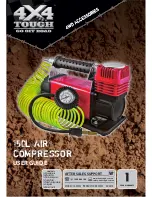Contents
1
Operating Elements and Connections
. . . 4
1.1 Front panel . . . . . . . . . . . . . . . . . . . . . . . . . . 4
1.2 Operating panel of channel A . . . . . . . . . . . . 4
1.3 Rear panel . . . . . . . . . . . . . . . . . . . . . . . . . . 5
2
Safety Notes
. . . . . . . . . . . . . . . . . . . . . . . . 5
3
Applications
. . . . . . . . . . . . . . . . . . . . . . . . 6
4
Setting Up
. . . . . . . . . . . . . . . . . . . . . . . . . . 6
5
Connecting the Unit
. . . . . . . . . . . . . . . . . . 6
5.1 Inserting the compressor into
the channel of a mixer . . . . . . . . . . . . . . . . . 6
5.2 Inserting the compressor between
two audio units . . . . . . . . . . . . . . . . . . . . . . . 7
5.3 Using the sidechain connections . . . . . . . . . 7
5.4 Power supply . . . . . . . . . . . . . . . . . . . . . . . . 7
6
Operation
. . . . . . . . . . . . . . . . . . . . . . . . . . . 7
6.1 Adjusting the correct operating level . . . . . . 7
6.2 Adjusting the expander/gate . . . . . . . . . . . . . 7
6.3 Adjusting the compressor . . . . . . . . . . . . . . . 8
6.3.1 Threshold and ratio . . . . . . . . . . . . . . . . . . 8
6.3.2 Output level . . . . . . . . . . . . . . . . . . . . . . . . 9
6.3.3 Soft/hard knee . . . . . . . . . . . . . . . . . . . . . . 9
6.3.4 Attack and release times, AUTO button . . 9
6.4 Adjusting the limiter . . . . . . . . . . . . . . . . . . 10
6.5 SIDECHAIN FILTER . . . . . . . . . . . . . . . . . . 10
6.6 Sidechain applications . . . . . . . . . . . . . . . . 10
6.6.1 Frequency-dependent dynamics
de-esser, expander/gate . . . . . . . . . . . . . 10
6.6.2 Externally controlled dynamics
ducker, expander/gate . . . . . . . . . . . . . . 11
7
Specifications
. . . . . . . . . . . . . . . . . . . . . . 12
Please unfold page 3. Then you will always see the
operating elements and connections described.
1
Operating Elements and
Connections
1.1 Front panel
1
Operating panel for channel A (details see fig. 2)
2
Operating panel for channel B, corresponds to
channel A except for the VU-meter (11) which is
situated on the left
3
POWER switch with power LED
1.2 Operating panel of channel A
4
LEDs +/-
LED “+”: the input signal is above the threshold
adjusted and remains unchanged
LED “-”: the input signal is below the threshold
adjusted and will be attenuated by the
expander
5
Button SC EXT to switch over the sidechain con-
trol signal
button not pressed:
the input signal will also be used as a control
signal for the dynamics processing
button pressed:
a signal applied to the jack SIDECHAIN
RETURN (34) will be used to control the
dynamics processing
When the jack SIDECHAIN RETURN is not
used, the control signal will always be the input
signal.
6
LEDs -/0/+
LED “+”: the input signal is above the threshold
adjusted and will be modified by the compres-
sor
LED “-”: the input signal is below the threshold
adjusted und will not be modified by the com-
pressor
LED “0”: when the button SOFT (7) is pressed,
the input signal will be in the transition area
around the threshold adjusted and will be
modified by the compressor with reduced
compression ratio
7
Button SOFT to influence the compressor control
button not pressed:
hard start of compression
button pressed:
soft start of compression (soft knee)
8
LED indication of present level reduction (com-
pression)
9
LED LIMITER, will light up when the output sig-
nal is limited by the limiter
10
LED VU-meter for the input signal or output sig-
nal of channel A; 0 dB corresponds to the rated
level adjusted with the 4 dBu / -10 dBV
(30)
11
LED VU-meter for the input signal or output sig-
nal of channel B; 0 dB corresponds to the rated
level adjusted with the 4 dBu / -10 dBV
(30)
12
Control THRESHOLD to adjust the threshold for
the expander: If the input signal exceeds the
threshold, the signal will pass unchanged. If it
falls below the threshold, it will be attenuated with
the RATIO (13) adjusted. In the position OFF, the
signal will remain unchanged.
13
Control RATIO to adjust the expansion ratio; with
a ratio of 4 : 1, for example, a reduction of the
input level by 2 dB below the threshold will result
in a reduction of the output level by 8 dB
14
Button SC MONITOR to check the control signal
acoustically; if the button is pressed, instead of
the processed signal, the sidechain control sig-
nal will be sent to the output (28, 29)
D
A
CH
4
GB
Inhalt
1
Übersicht der Bedienelemente
und Anschlüsse
. . . . . . . . . . . . . . . . . . . . . 4
1.1 Frontseite . . . . . . . . . . . . . . . . . . . . . . . . . . . 4
1.2 Bedienfeld Kanal A . . . . . . . . . . . . . . . . . . . . 4
1.3 Rückseite . . . . . . . . . . . . . . . . . . . . . . . . . . . 5
2
Hinweise für den sicheren Gebrauch
. . . . 5
3
Einsatzmöglichkeiten
. . . . . . . . . . . . . . . . . 6
4
Aufstellmöglichkeiten . . . . . . . . . . . . . . . .
6
5
Gerät anschließen
. . . . . . . . . . . . . . . . . . . 6
5.1 Kompressor in einen Mischpult-Kanal
einschleifen . . . . . . . . . . . . . . . . . . . . . . . . . . 6
5.2 Kompressor zwischen zwei Audio-
Geräte schalten . . . . . . . . . . . . . . . . . . . . . . 7
5.3 Nutzung der Sidechain-Anschlüsse . . . . . . . 7
5.4 Stromversorgung . . . . . . . . . . . . . . . . . . . . . 7
6
Bedienung
. . . . . . . . . . . . . . . . . . . . . . . . . . 7
6.1 Einstellung des richtigen Arbeitspegels . . . . 7
6.2 Expander/Gate einstellen . . . . . . . . . . . . . . . 8
6.3 Kompressor einstellen . . . . . . . . . . . . . . . . . 9
6.3.1 Threshold und Ratio . . . . . . . . . . . . . . . . . 9
6.3.2 Ausgangspegel . . . . . . . . . . . . . . . . . . . . . 9
6.3.3 Weicher oder harter Einsatzpunkt . . . . . . . 9
6.3.4 Attack- und Release-Zeit, AUTO-Taste . 10
6.4 Limiter einstellen . . . . . . . . . . . . . . . . . . . . . 10
6.5 SIDECHAIN FILTER . . . . . . . . . . . . . . . . . . 10
6.6 Sidechain-Anwendungen . . . . . . . . . . . . . . 11
6.6.1 Frequenzabhängige Dynamik
De-Esser, Expander/Gate . . . . . . . . . . . . 11
6.6.2 Fremdgesteuerte Dynamik
Ducker, Expander/Gate . . . . . . . . . . . . . . 11
7
Technische Daten
. . . . . . . . . . . . . . . . . . . 12
Bitte klappen Sie die Seite 3 heraus. Sie sehen
dann immer die beschriebenen Bedienelemente
und Anschlüsse.
1
Übersicht der Bedienelemente
und Anschlüsse
1.1 Frontseite
1
Bedienfeld für den Kanal A (Details siehe Abb. 2)
2
Bedienfeld für den Kanal B, entspricht dem
Kanal A, nur die Pegelanzeige (11) befindet sich
links
3
Ein-/Ausschalter POWER mit Betriebsanzeige
1.2 Bedienfeld Kanal A
4
LEDs +/-
LED „+“: das Eingangssignal liegt über dem ein-
gestellten Schwellwert und bleibt unverändert
LED „-“: das Eingangssignal liegt unter dem ein-
gestellten Schwellwert und wird durch den
Expander abgeschwächt
5
Taste SC EXT zum Umschalten des Sidechain-
Steuersignals
Taste nicht gedrückt:
das Eingangssignal wird auch als Steuersig-
nal für die Dynamikbearbeitung verwendet
Taste gedrückt:
ein an der Buchse SIDECHAIN RETURN (34)
anliegendes Signal wird zur Steuerung für die
Dynamikbearbeitung verwendet
Bei nicht belegter Buchse SIDECHAIN RETURN
ist das Steuersignal immer das Eingangssignal.
6
LEDs -/0/+
LED „+“: das Eingangssignal liegt über dem ein-
gestellten Schwellwert und wird durch den
Kompressor verändert
LED „-“: das Eingangssignal liegt unter dem ein-
gestellten Schwellwert und wird vom Kom-
pressor nicht verändert
LED „0“: das Eingangssignal liegt, wenn die
Taste SOFT (7) gedrückt ist, im Übergangs-
bereich um den eingestellten Schwellwert und
wird vom Kompressor mit reduziertem Kom-
pressionsverhältnis verändert
7
Taste SOFT zur Beeinflussung der Kompressor-
steuerung
Taste nicht gedrückt:
die Kompression setzt hart ein
Taste gedrückt:
die Kompression setzt weich ein (soft knee)
8
LED-Anzeige der momentanen Pegelreduzie-
rung (Kompression)
9
LED LIMITER, leuchtet wenn das Ausgangssig-
nal vom Limiter begrenzt wird
10
LED-Pegelanzeige für das Ein- oder Ausgangs-
signal von Kanal A; dabei entsprechen 0 dB dem
mit dem Sc4 dBu / -10 dBV (30) einge-
stellten Nennpegel
11
LED-Pegelanzeige für das Ein- oder Ausgangs-
signal von Kanal B; dabei entsprechen 0 dB dem
mit dem Sc4 dBu / -10 dBV (30) einge-
stellten Nennpegel
12
Regler THRESHOLD zum Einstellen des Schwell-
wertes für den Expander: Überschreitet das Ein-
gangssignal den Schwellwert, kann das Signal
unverändert passieren. Beim Unterschreiten
wird es mit dem eingestellten Verhältnis RATIO
(13) abgeschwächt. In der Position OFF bleibt
das Signal unverändert.
13
Regler RATIO zum Einstellen des Expansions-
verhältnisses; z. B. führt bei einem Verhältnis
von 4 : 1 eine Verringerung des Eingangpegels
um 2 dB unterhalb des Threshold-Wertes zu
einer Verringerung des Ausgangspegels um
8 dB
Содержание 25.2170
Страница 13: ...13 ...
Страница 23: ...23 ...
Страница 26: ... Copyright by MONACOR INTERNATIONAL GmbH Co KG Bremen Germany All rights reserved A 0885 99 01 09 2008 ...