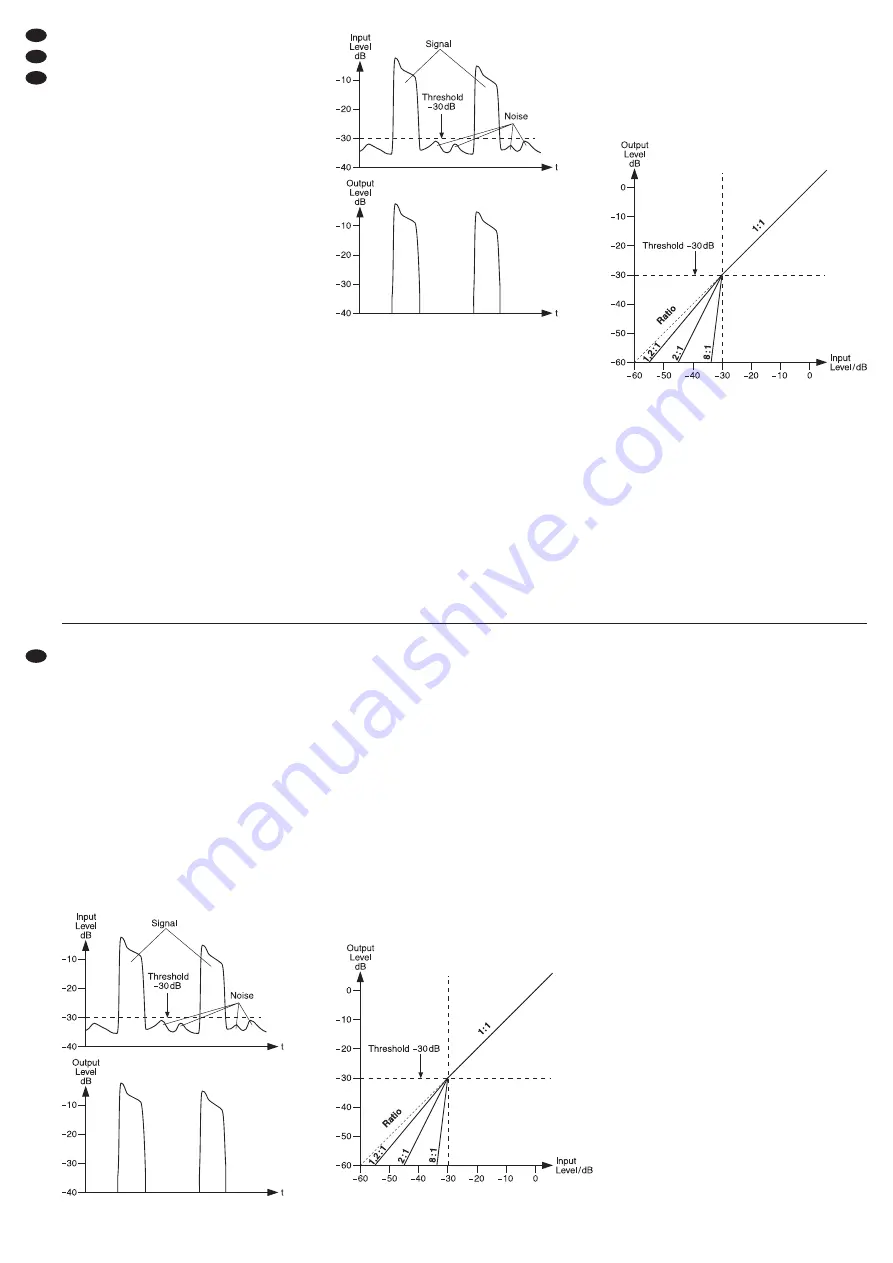
which is lower than the wanted signal, but which will
interfere especially in pauses between the wanted
signal. Thus, it will be possible to suppress noise,
hum, crosstalk from other channels or the undesired
sound of an instrument nearby when picking up
sound with a microphone. For compressing an audio
signal and increasing its volume subsequently, it is
most important to attenuate the noise with an
expander; otherwise it would also be amplified.
The extent of signal attenuation below the thresh-
old is adjustable via the ratio control. An expander
with an extreme expansion ratio adjusted is a gate
(= gate that will only open to allow the wanted signal
to pass through). As an effect, the final sound of an
instrument can be reduced with a gate.
Figure 5 shows the function of a gate by means of an
input signal with a noise part and the “cleaned” out-
put signal.
Gate at a threshold of
-
30 dB
1) Set the button BYPASS/COMP (23) to COMP
(engage it). The button will light up; thus, the sig-
nal processing will be activated.
2) Adjust the threshold of the expander with the con-
trol THRESHOLD (12). First turn the control to the
left stop (position OFF). The expander will be with-
out effect and all signals will be audible. Slowly
turn the control clockwise until the expander will
only allow the wanted signal (instrument or voice)
to pass through and will suppress noise in pauses
between the wanted signal. The LEDs (4) will indi-
cate if the level of the input signal is below (-) or
above (+) the threshold adjusted.
3) Adjust the expansion ratio, i. e. the degree of
attenuation below the threshold with the control
RATIO (13). The present attenuation of the out-
put level can be read off on the LED chains GAIN
REDUCTION (8). Figure 6 shows the output level
as a function of the input level at a threshold of
-30 dB and different expansion ratios.
Control characteristic of an expander
at a threshold of
-
30 dB
Note:
If the level of the noise is just below the level
of the wanted signal (e.g. for percussion micro-
phones), the gate will also be opened by the noise.
To prevent this, insert an equalizer via the
sidechain connections (
chapter 5.3). Set the
equalizer to the typical frequency range of the
wanted signal (e.g. pitch of the drum). Thus, it will
be easier to suppress noise with other frequencies.
6.3 Adjusting the compressor
6.3.1 Threshold and ratio
Adjust the threshold of the compressor with the con-
trol THRESHOLD (15) and the compression ratio
with the control RATIO (17).
Position “1”:
no compression
Position “4”:
The ratio is 4 : 1; an input level modification of
8 dB above the threshold will result in an output
level modification of 2 dB.
Position “∞”:
The compressor will operate as a signal limiter; the
output signal will roughly be limited to the value
adjusted with the control THRESHOLD (15).
The VU-meter is useful for adjusting the threshold
and the ratio. In order to be able to read off the out-
put level on the LED VU-meter (10, 11), the button
OUT/IN (21) must not be pressed. The indication
GAIN REDUCTION (8) will indicate the level reduc-
tion when the threshold is exceeded.
Figure 7 shows the output level as a function of
the input level at a threshold of -10 dB and different
compression ratios.
Figure 8 shows an input signal and the resulting
output signal at a threshold of -10 dB and a com-
pression ratio of 2 : 1. Below the threshold, the signal
will remain unchanged; above it, it will be com-
pressed by a factor of 2.
8
GB
CH
A
D
Eine Anzeige von 0 dB auf der Pegelanzeige
entspricht jeweils dem gewählten Nennpegel
-10 dBV bzw. +4 dBu.
6.2 Expander/Gate einstellen
Ein Expander verhält sich entgegengesetzt zum
Kompressor: Er vergrößert die Dynamik eines
Audiosignals. Beim Einsatz im unteren Pegelbereich
(Abwärts-Expander) werden Signale unterhalb
eines einstellbaren Pegels noch leiser. Damit lassen
sich Störsignale, die leiser als das Nutzsignal sind,
aber besonders in Nutzsignalpausen stören, gezielt
ausblenden. Rauschen, Brummen, Übersprechen
von anderen Kanälen oder der unerwünschte Klang
eines benachbarten Instruments bei einer Mikrofon-
abnahme kann so unterdrückt werden. Soll ein
Audiosignal komprimiert und anschließend in seiner
Lautstärke angehoben werden, ist es besonders
wichtig, die Störsignale mit einem Expander abzu-
schwächen, da diese sonst auch verstärkt würden.
Wie stark die Signale unterhalb der Schwelle
gedämpft werden, lässt sich mit dem Regler Ratio
einstellen. Bei einem Expander mit einem extrem
eingestellten Expansionsverhältnis spricht man von
einem Gate (= Tor, das sich nur zum Durchlassen
des Nutzsignals öffnet). Als Effekt lässt sich mit
einem Gate auch der Ausklang eines Instruments
verkürzen.
Die Abbildung 5 zeigt die Arbeitsweise eines Gates
anhand eines Eingangssignals mit einem Störsig-
nalanteil (Noise) und des „gesäuberten“ Ausgangs-
signals.
Gate bei einem Schwellwert von -30 dB
1) Die Taste BYPASS/COMP (23) auf COMP stel-
len (hineindrücken). Die Taste leuchtet und die
Signalbearbeitung ist damit eingeschaltet.
2) Mit dem Regler THRESHOLD (12) den Schwell-
wert des Expanders einstellen. Zuerst den Regler
ganz nach links drehen (Position OFF). Der
Expander ist ohne Wirkung und alle Signale sind
zu hören. Den Regler langsam so weit nach
rechts drehen, bis der Expander nur das Nutzsig-
nal (Instrument oder Stimme) unverändert durch-
lässt und in Pausen des Nutzsignals die Störge-
räusche unterdrückt. Die LEDs (4) zeigen, ob der
Pegel des Eingangssignals unterhalb (-) oder
oberhalb (+) der eingestellten Schwelle liegt.
3) Mit dem Regler RATIO (13) das Expansionsver-
hältnis, d. h. den Grad der Abschwächung unter-
halb des Schwellwertes einstellen. Die aktuelle
Dämpfung des Ausgangspegels kann an den
LED-Ketten GAIN REDUCTION (8) abgelesen
werden. Die Abbildung 6 zeigt den Ausgangspe-
gel in Abhängigkeit vom Eingangspegel bei
einem Schwellwert von -30 dB und verschiede-
nen Expansionsverhältnissen.
Steuerkennlinie des Expanders bei einem
Schwellwert von
-
30 dB
Hinweis:
Liegt der Pegel der Störgeräusche nur
etwas unter dem des Nutzsignals (z. B. bei
Schlagzeugmikrofonen), wird das Gate auch
durch die Störgeräusche geöffnet. Um das zu
verhindern, kann ein Equalizer über die Side-
chain-Anschlüsse eingeschleift werden (
Kap.
5.3). Den Equalizer auf den typischen Frequenz-
bereich des Nutzsignals einstellen (z. B. Grund-
ton der Trommel). Störgeräusche mit anderen
Frequenzen lassen sich so besser unterdrücken.
Содержание 25.2170
Страница 13: ...13 ...
Страница 23: ...23 ...
Страница 26: ... Copyright by MONACOR INTERNATIONAL GmbH Co KG Bremen Germany All rights reserved A 0885 99 01 09 2008 ...









































