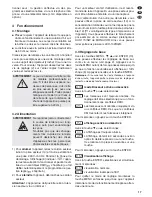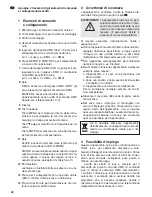25
5.4 Telecomando con LC-3
Tramite il telecomando via cavo LC-3, disponibile
come opzione, si possono comandare varie funzioni.
1) Collegare il telecomando LC-3 con la presa
REMOTE CONTROL (6).
2) Allʼingresso DMX INPUT (5) non deve essere
presente nessun segnale DMX. Il LED giallo
MASTER (8) deve essere acceso.
3) Tramite lʼuscita DMX OUTPUT (7) si possono
collegare altri LED-142RGB (
Capitolo 5.3),
per comandarli insieme con lʼapparecchio princi-
pale per mezzo del telecomando.
4) Con il tasto STAND BY sul telecomando è pos-
sibile accendere e spegnere i raggi di luce. Con
i raggi spenti, per un controllo è acceso il LED
del tasto STAND BY.
5) Con il tasto MODE sul telecomando scegliere il
modo di funzionamento:
1. Se il LED del tasto MODE non è acceso,
tenendo premuto il tasto FUNCTION sul tele-
comando, si può attivare una delle tre fun-
zioni stroboscopiche:
–
stroboscopio permanente
–
stroboscopio in alternanza fra lʼapparecchio
principale e gli apparecchi secondari
–
stroboscopio comandato dalla musica
In questo caso, il comando tramite la
musica deve essere attivato (
Cap. 5.1).
Tenendo premuto nuovamente il tasto FUNC -
TION si attiva ogni volta la funzione strobo-
scopica successiva.
2. Se è acceso il LED del tasto MODE, con il
tasto FUNCTION si può scegliere il pro-
gramma show (Sh 1 – 8). Il display (9) visua-
lizza il numero scelto.
3. Se il LED del tasto MODE lampeggia, con il
tasto FUNCTION si può scegliere la velocità
di rotazione a tre livelli. Il comando tramite la
musica è disattivato in questo caso.
6
Funzionamento tramite unʼunità
DMX di comando luce
Per il funzionamento tramite unʼunità di comando
luce con protocollo DMX512 (p. es. DMX-1440 o
DMX-510USB di “img Stage Line”), il LED-142RGB
dispone di 3 canali di comando DMX. Tuttavia è
possibile passare al modo a 1 canale se si devono
svolgere solo i vari programmi show. Le funzioni e
i valori DMX si trovano nel capitolo 9.1.
DMX è lʼabbreviazione di
D
igital
M
ultiple
x
e significa il
comando digitale di più apparecchi DMX tramite una linea
comune di comando.
6.1 Collegamento DMX
Per il collegamento DMX sono presenti dei contatti
XLR a 3 poli con la seguente piedinatura:
pin 1 = massa, 2 = DMX-, 3 = DMX+
Per il collegamento si dovrebbero usare cavi per un
forte flusso di dati. Lʼimpiego di normali cavi scher-
mati per microfoni di sezione minima di 2 ×
0,22 mm
2
e con capacità possibilmente bassa è
consigliabile solo nel caso di una lunghezza com-
plessiva inferiore a 100 m. Nel caso di lunghezze
oltre i 150 m si consiglia lʼimpiego di un amplifica-
tore DMX (p. es. SR-103DMX di “img Stage Line”).
1) Collegare lʼingresso DMX (5) con lʼuscita DMX
dellʼunità di comando luce.
2) Collegare lʼuscita DMX (7) con lʼingresso DMX
dellʼunità successiva per effetti di luce e lʼuscita
di questʼultima con lʼingresso dellʼapparecchio
seguente ecc., finché tutte le unità con comando
DMX sono collegate formando una catena.
3) Per escludere interferenze durante la trasmis-
sione dei segnali, nel caso di linee lunghe o di un
gran numero di apparecchi collegati in serie,
lʼuscita DMX dellʼultima apparecchio DMX della
catena dovrebbe essere terminata con una resi-
stenza di 120 Ω (> 0,3 W): Inserire nella presa
dʼuscita un terminatore (p. es. DLT-123 di “img
Stage Line”).
6.2 Impostare lʼindirizzo di start
e il numero dei canali DMX
Per poter comandare lʼunità LED-142RGB con
unʼunita di comando luce, occorre impostare lʼindi-
rizzo di start DMX per il primo canale DMX. Se p. es.
sullʼunità di comando, lʼindirizzo 17 è previsto per
comandare la funzione del primo canale DMX, si
deve impostare sul LED-142RGB lʼindirizzo di start
17. Le altre funzioni del LED-142RGB sono quindi
assegnate automaticamente agli indirizzi succes-
sivi. Segue un esempio con lʼindirizzo di start 17:
Indirizzi DMX usando l’indirizzo di start 17
1) Impostare lʼindirizzo di start DMX:
a) Premere una volta il tasto MENU (10) in
modo che sul display (9) appare
.
b) Premere il tasto ENTER. Lʼindirizzo impo-
stato è visualizzato lampeggiando.
c) Con il tasto
o
impostare lʼindirizzo e
memorizzare con il tasto ENTER.
Numero dei
canali DMX
Indirizzi DMX
occupati
Prossimo indirizzo di start
possibile per l’apparecchio
DMX successivo
1
17
18
3
17 – 19
20
I