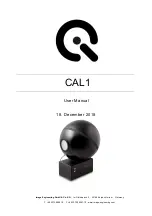Operating
instructions hardware
Image Engineering
CAL1
Seite
5
von
10
3 OPERATING INSTRUCTIONS HARDWARE
3.1 Overview display and ports
•
1 x USB port for software control
•
1 x port for power adapter
•
1 x trigger output
Use the control panel to set different light settings for the iQ-LED´s:
•
with the “+” and “-“ buttons you can switch between 44 saved illuminants
•
numerical display to show the storage of the illuminants
•
with the play and stop button you can start and stop a saved light sequence with
different illuminants (it is possible to save one sequence on the device)
•
with the power button, you can turn on and off the light
•
there are three pre-stored illuminants on your device (the intensity of each illuminant is
shown in the acceptance protocol of your device):
o
1: illuminant A (default illuminant)
o
2: illuminant D50
o
3: illuminant D75
Note: To store your own generated illuminants or sequences on your device, please follow the
instructions in the iQ-LED SW user manual.