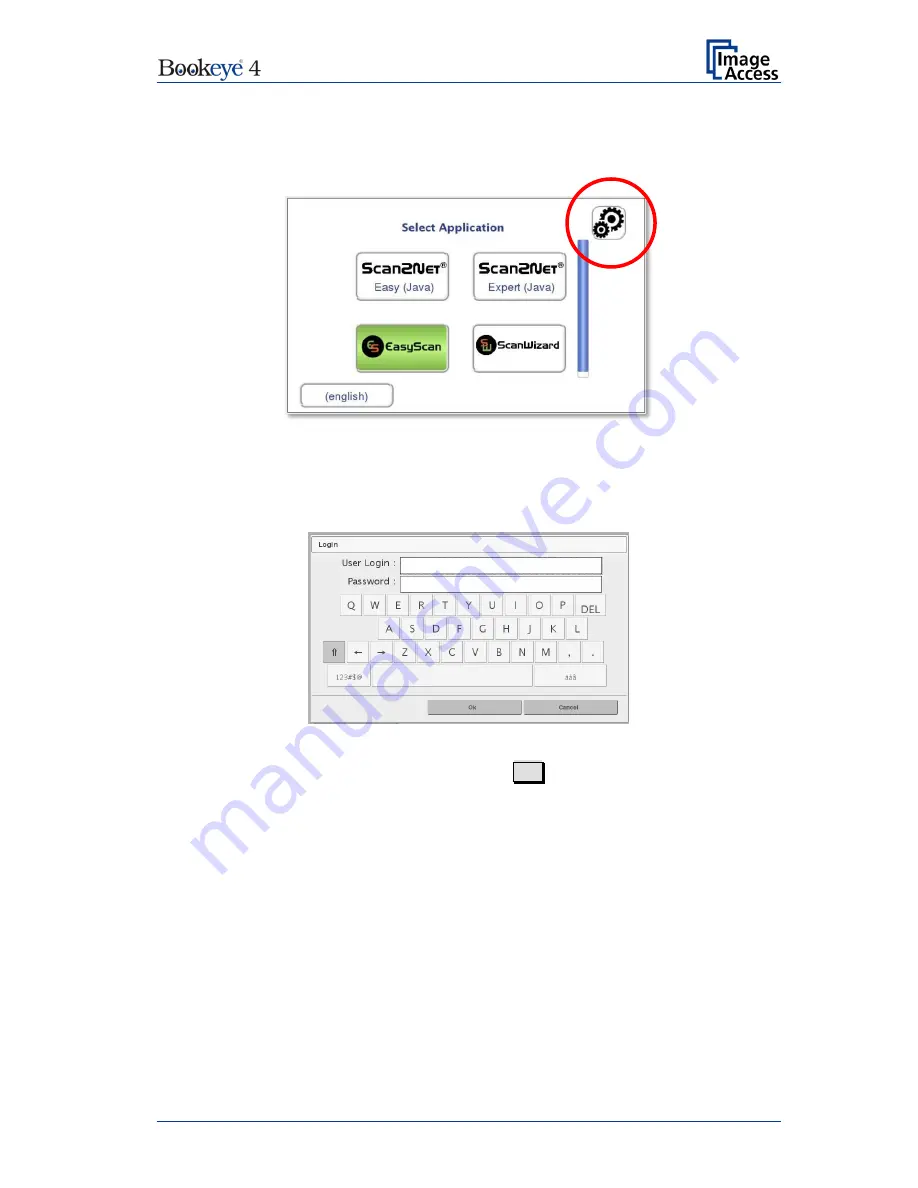
Operation Manual
Page 29
7. Activate the Setup Menu on the Scan2Net touchscreen
To activate the setup menu, tap the gear icon in the upper-right corner of the
touchscreen (see red circle).
Picture 12: Symbol to activate the setup menu
On the next screen, enter user login and password.
The default user login is
Poweruser
, the default password is
Poweruser
as well. Please
note that both user login and password are case-sensitive.
Picture 13: Login window
After entering the user login and the password, tap Ok to confirm.
Содержание Bookeye 4
Страница 1: ...V1A C35 Operation Manual...
Страница 2: ...File ArbVers_BE4 V1A C35_OperationManual_2015 KW45 docx Art Nr BE4 V1 C35 MAN EN...
Страница 10: ...Page 10 Operation Manual...






























