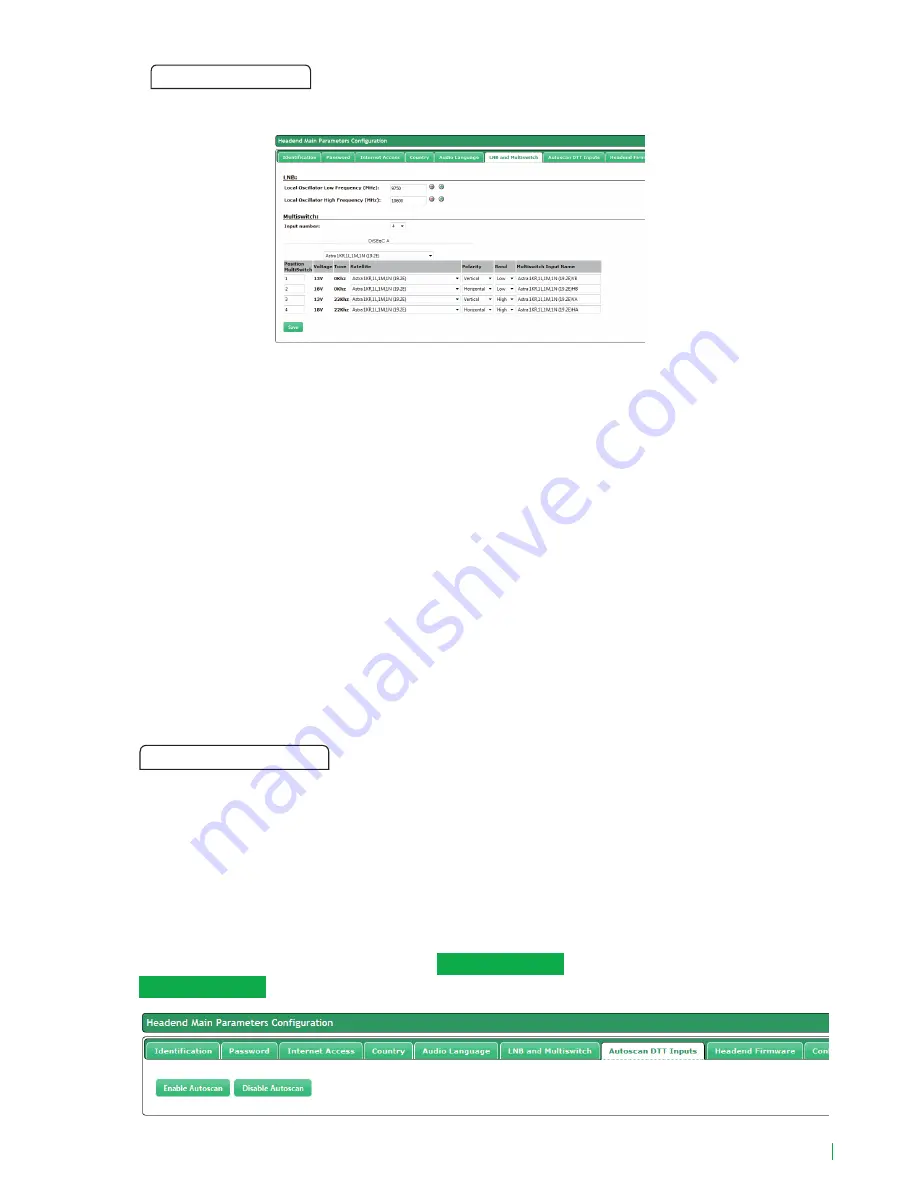
25
LOCAL OSCILLATOR FREQUENCY (MHz): Used to enter the local oscillator frequency value for
the high and low band and inform the master module of the presence and characteristics of the
multiswitch.
MULTISWITCH. INPUT NUMBER: Click on the drop-down list to select the number of multi-switch
inputs.
For connection without multiswitch, select the value “0” as input number.
For connection with multiswitch, select the value corresponding to the number of multiswitch
inputs. Then use the LNB/multiswitch drop-down list:
MULTISWITCH POSITION, VOLTAGE AND TONE
SATELLITE: Designation of the multiswitch input signal for identification in subsequent
configurations. IKUSI recommends identifying the type of satellite, polarity and signal band.
POLARITY: Click on the drop-down list to select the vertical or horizontal polarity.
BAND: Click on the drop-down list to select the band: Low or High.
MULTISWITCH INPUT NAME: Informs of the multiswitch input being described.
Save: Click on the button to keep the changes.
Autoscan DTT Inputs
Autoscan DTT inputs tab allows to enable/disable automatic scanning of DTT inputs in case of a
change in the frequency plan.
Thus, if Autoscan is enabled, when a frequency change is done in a DTT signal that was tuned
previously, the HTL will lose sync and will launch a scan of the inputs, in order to search the new
frequency of the signal (identified with the same TS_ID and SID values).
If the Autoscan is disabled, when a change in the frequency plan happens, the HTL must be
reconfigured manually.
To enable the Autoscan of DTT inputs, push
Enable Autoscan
button. To disable it, push
Disable Autoscan
button. By default, the Autoscan is disabled.
LNB and Multiswitch
















































