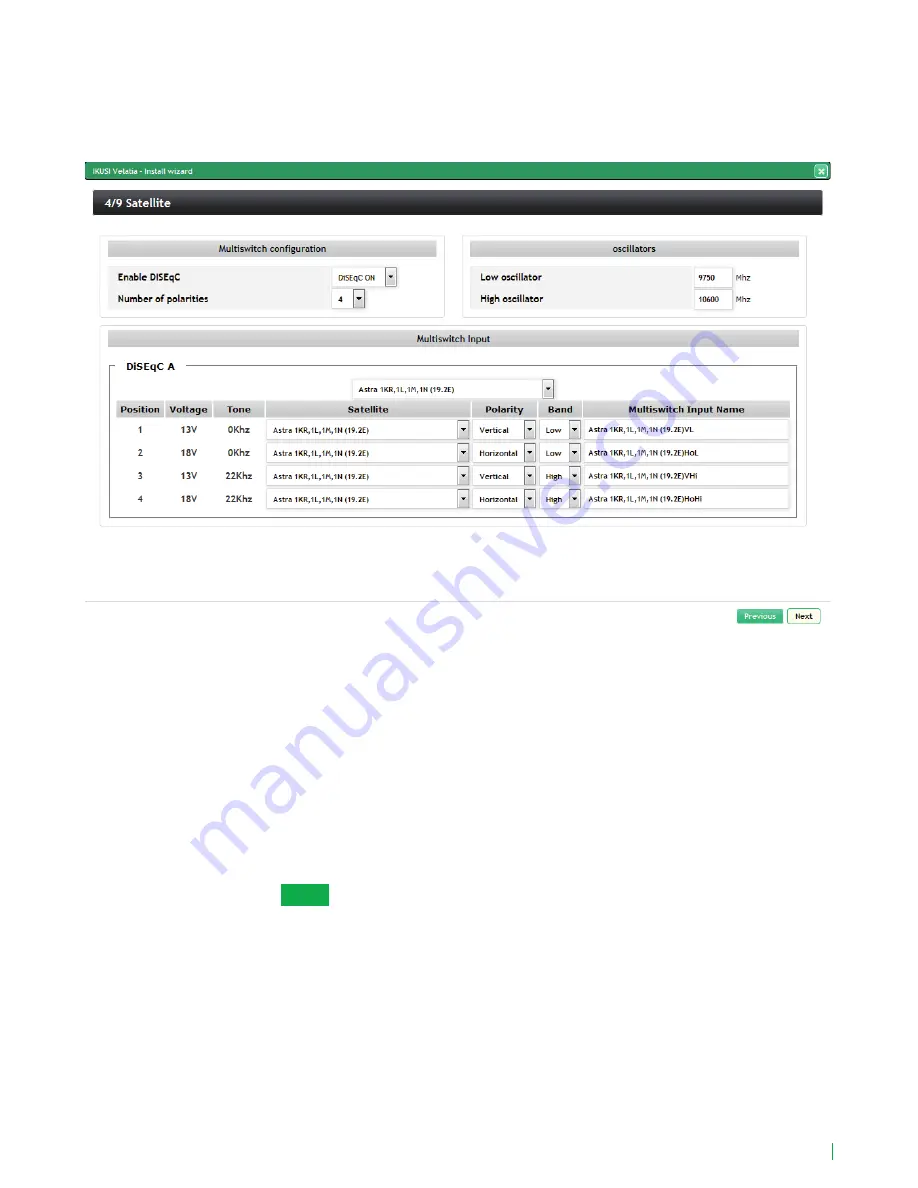
13
4.4 Step 4: Satellite
This screen allows to configure the parameters related with the used satellite installation.
It only appears when RF Input has been selected as DVB-S/S2 in the step 2. In other case, setup wizard
skips this step and goes directly to step 5.
When the satellite signal is delivered to the HTL through a multiswitch, select Enable DISEqC: DiSEqC ON,
introducing the number of inputs of the multiswitch in Number of polarities (in the example, 4 inputs, i.e., a
complete satellite). In the case there is not a multiswitch, select DiSEqC OFF.
In oscillators box, introduce the oscillator frecuencies used by your LNB..
Finally, Multiswitch Input box is displayed. For each of the inputs, defined by its position and grouped in
fours, you must identify which polarity is (Vertical or Horizontal) and in which band is transmitted (Low or
High). Setup wizard proposes a name for that input as a combination of the satellite name, polarity and
band. This name can be edited.
To go to the next step, push
Next
button.



























