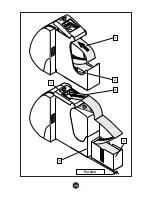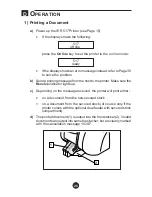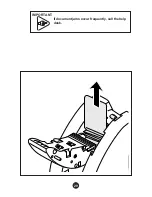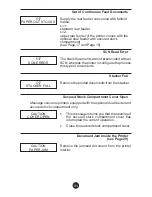3) Other Operating Problems
Printer does not operate:
a)
Switch the printer off by setting the power switch to the
0
position.
b)
Checkthe line voltage with another electrical appliance.
c)
Checkthat the AC power cord is correctly connected to the line
power and to the printer (see Page 15).
d)
Switch the printer on by setting the power switch to the
I
position).
è
If the printer still does not operate, call the help desk.
32
Содержание 517
Страница 17: ...17 2 1 Parallel 3 ...
Страница 19: ...19 1 O P E N O U V R I R 2 1 Parallel 1 2 6 3 4 5 ...
Страница 29: ...IMPORTANT If document jams occur frequently call the help desk 29 ...
Страница 34: ...Notes Notes Notes Notes Notes Notes 34 ...
Страница 35: ...Notes Notes Notes Notes Notes Notes 35 ...